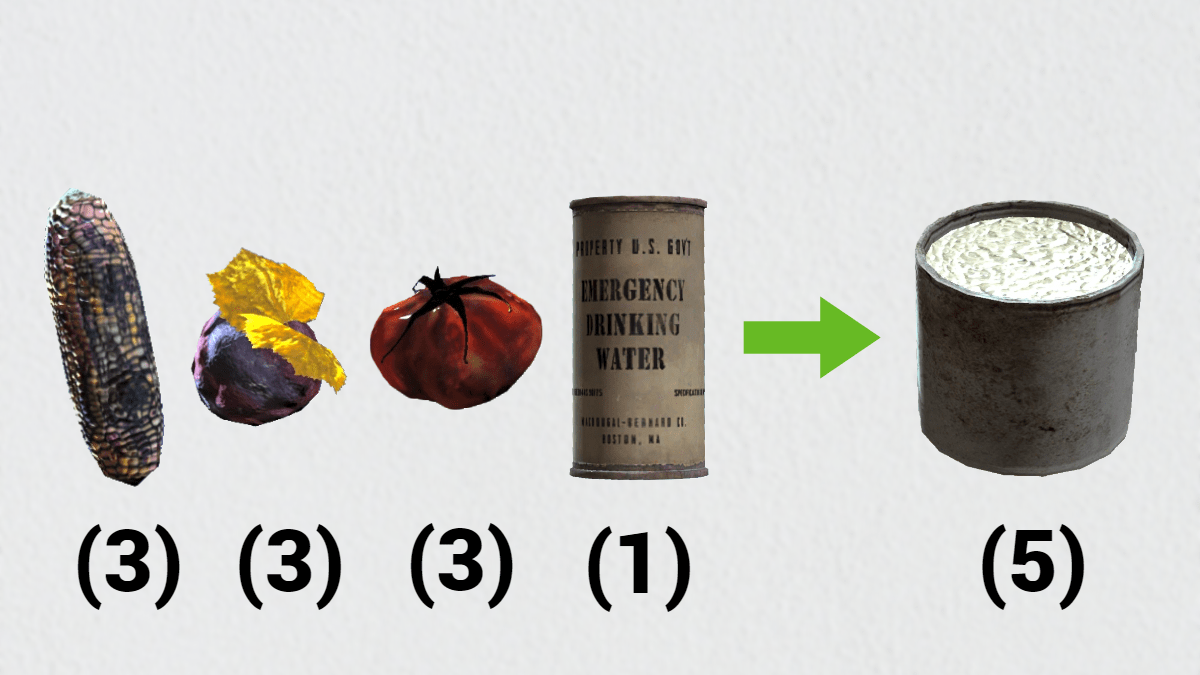If blinking between Realms and fighting off creatures is too daunting on your own, you can call up some friends to help you out in Nightingale. Below is a guide to how co-op and multiplayer features work in Nightingale and the advantages of bringing friends.
How to Play Co-Op Multiplayer in Nightingale
During the game’s ongoing early access period, you can summon up to four friends to play Nightingale as a co-op multiplayer experience. The option to create a party won’t be available until after finishing the initial tutorials with the mystical Puck. Once done, you can open the main menu and head to the “Party & Social” tab to create a group.
You can invite specific friends to join your Realm using the search bar here. As a reminder, Nightingale is only available on Steam and Epic Games Store, so only friends that you know on whichever platform can be invited. For the time being, crossplay multiplayer isn’t supported, but that might change later once the game launches out of early access.
Co-op in Nightingale is relatively straightforward: Loot will be dropped for each individual player and not shared, including quests, and everyone will need to place down an Estate Cairn at the home base to designate the spot as the Respite Realm. In this case, communicating objective needs and sharing details on items will assist the group and can be a significant advantage in dealing with the more challenging parts of Nightingale.
Related: How to Get Heartshots in Nightingale
Something to keep in mind, though, is that co-op multiplayer progress in Nightingale is tied to the host player, meaning whatever progress you make or items received as a Realm visitor won’t carry over into your Realm. Depending on how often you want to party up with friends, this could be a deal breaker to co-op multiplayer.
Beyond adventuring with friends, you can also set your current realm from Private to Public via the Party menu to encounter other players inside your Realm. Doing so provides social opportunities and breathes some life into the multiplayer aspect of Nightingale.
Naturally, anyone within your Public Realm will be able to interact with the things you build, and you can invite them into a group if you want to adventure together. At any time, you can shift your Realm back to Private if you desire a more solo experience later.
Nightingale is now available in early access on Steam and Epic Games Store.