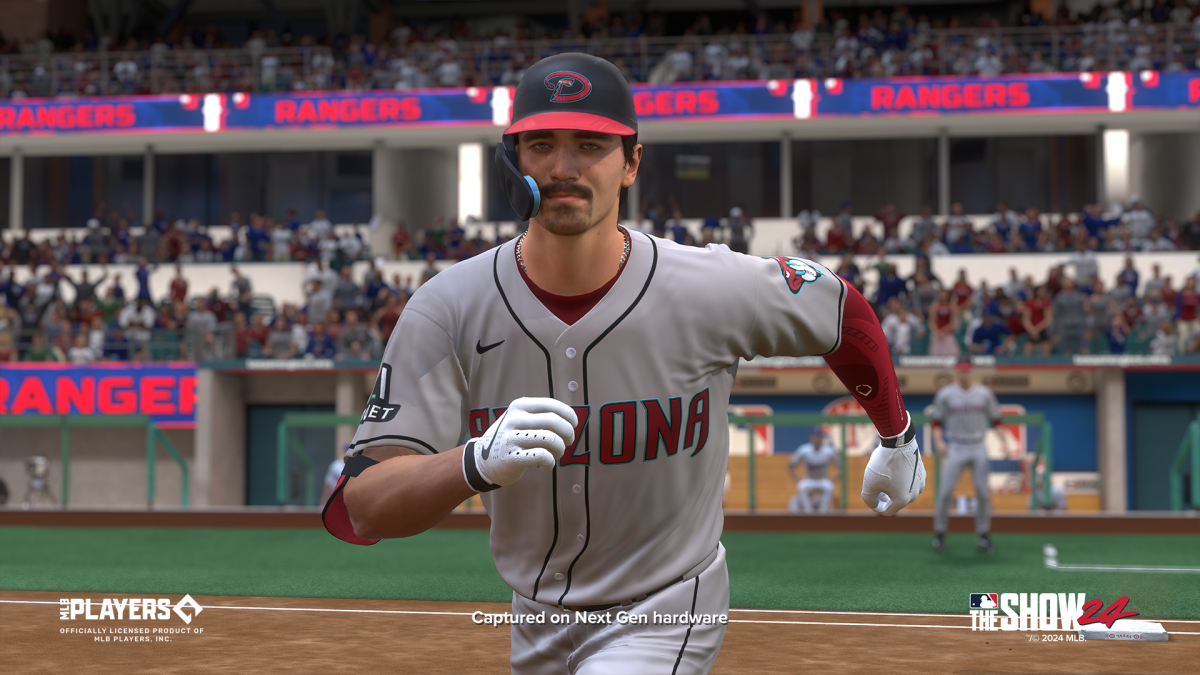Granblue Fantasy Relink is a pretty good-looking game on its own, but for folks playing on an ultrawide monitor, those black bars at the side are an eyesore. Here’s how to get ultrawide support in Granblue Fantasy Relink.
Granblue Fantasy Relink Ultrawide Fix
First off, we should make it clear that Cygames has not officially added ultrawide support to Granblue Fantasy Relink, nor has it been listed as an upcoming feature in the 2024 roadmap. So if you want the game to fit your ultrawide display, you need to use a mod.
Thankfully, modder Lyall has been quick to put out a mod on GitHub to address this very issue. Here’s a step-by-step rundown on how to install the mod safely:
- Download GBFRelinkFix on GitHub.
- Extract the mod files to your game folder. It should look something like this: “steamapps\common\Granblue Fantasy Relink“
- Open the GBFRelinkFix.ini file to tweak the settings to your liking.
In the .ini file, you’ll want to look for the Fix Aspect Ratio command and make sure it’s set to False. This should get the game to fit your ultrawide display nicely. You can also tweak the other options to get the HUD to fit in your screen properly as well.
For Steam Deck and Linux users, there is one additional step to the installation process. You’ll need to access the game properties option on Steam, and add the following command to the launch option: “WINEDLLOVERRIDES=”dinput8=n,b” %command%“.
And that’s pretty much it. Nothing else needs to be adjusted on your end. Hopefully Cygames will add proper ultrawide support to the game in the future, but for now, this is a good workaround.
That’s all you need to know about ultrawide support in Granblue Fantasy Relink. Be sure to search up The Escapist for more tips and information on the game, including an explainer on Supplementary Damage, and our take on the best characters.