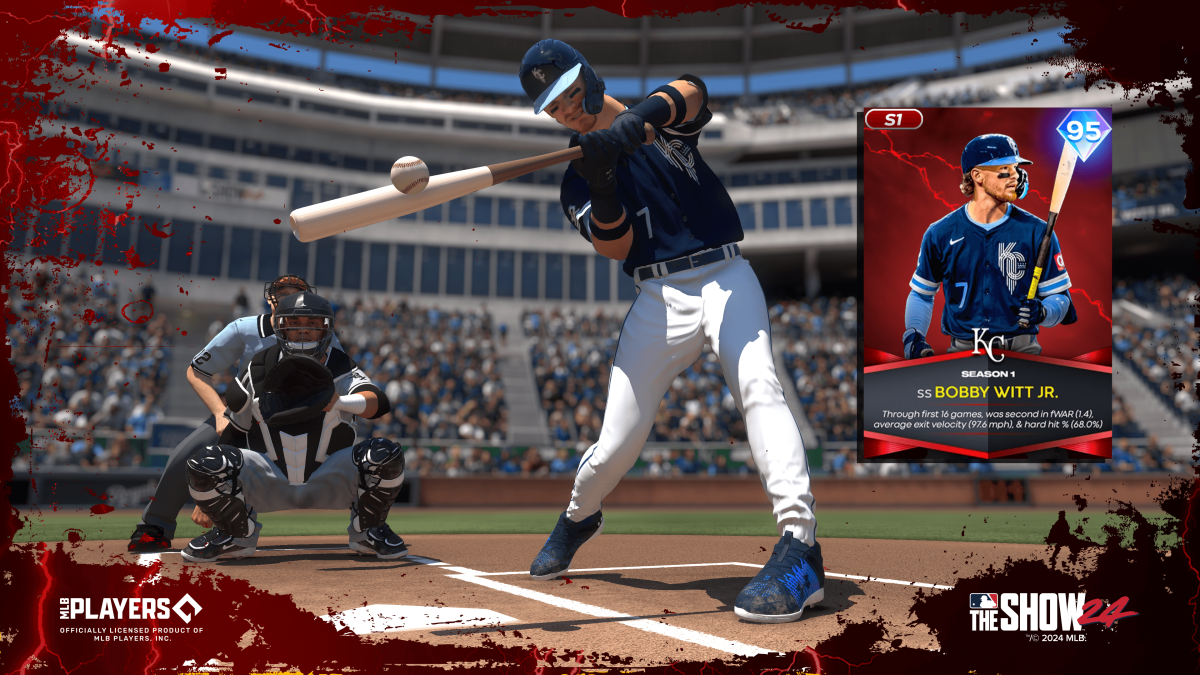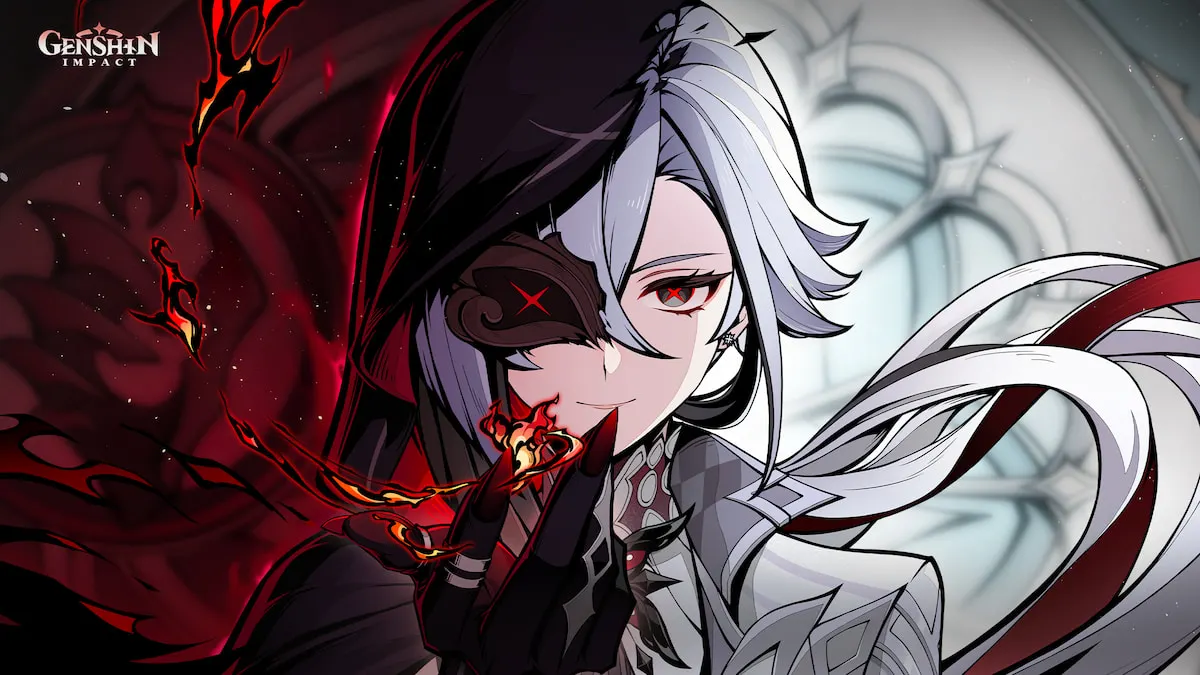Dice rolls are limited in Monopoly GO, which makes them all the more valuable. You can’t play the mobile board game without them, so many players may be looking for a way to hold onto them or strategically hoard rolls until the right moment. This is where the Monopoly GO Airplane Mode glitch comes into play.
Table of contents
Does the Monopoly GO Airplane Mode Glitch Still Work?
Yes, you can still use the Monopoly GO Airplane Mode glitch to manipulate dice rolls. It works for both iOS and Android players, but the method of pulling off the glitch differs per device.
What is the Monopoly GO Airplane Mode Glitch?
The Airplane Mode glitch DOES NOT give players infinite rolls. Many players might be confused when they hear “airplane mode glitch” and think it’s as simple as turning on airplane mode and rolling dice without consequences. But that is not the case. The glitch is convoluted and can be tedious to perform repeatedly.
When Monopoly GO players turn on airplane mode, they will have limited time to roll dice before the game tells them it needs an internet connection to continue. The dice rolls performed without the internet are stored in the device’s local memory and will be uploaded to the game’s servers once a connection is reestablished. Players can record the numbers rolled and manipulate their rewards by erasing the local data before it is sent to the cloud.
For example, say you turn on airplane mode and are able to roll four times before the internet pop-up stops you from playing. You will need to write down or remember the numbers you rolled, then close out of the game and clear your data. When you reopen the game, you can use those predetermined rolls to gauge how many dice you want to use when landing on specific spaces.
The video from Yooosin does an excellent job showing you how you can use this glitch to your advantage.
How to do the Monopoly GO Airplane Mode glitch on iOS
Here is how to perform the Monopoly GO Airplane Mode glitch on iOS devices:
- Open Monopoly GO
- When you get to the board, swipe down the from right corner of your screen and turn on Airplane Mode
- Roll dice and record the numbers you roll until you get the No Internet screen
- Close out of the game completely
- Press and Hold on the Monopoly GO app icon and select Remove App
- Press Delete App if promoted
- Turn Airplane Mode off and open the App Store
- Redownload Monopoly GO
- When you launch the game and log in, you should be back where you were before you rolled and have all of your rolls restored
- The rolls should be the same numbers they were when using Airplane Mode
How to do the Monopoly GO Airplane Mode glitch on Android
Here is how to perform the Monopoly GO Airplane Mode glitch on Android devices:
- Open Monopoly GO
- When you get to the board, pull down on the screen and turn on Airplane Mode
- Roll dice and record the numbers you roll until you get the No Internet screen
- Close out of the game completely
- Open Settings and scroll down to Apps
- Search for Monopoly GO and tap on it
- Scroll down to Storage
- Press Clear Data and Delete
- When you launch the game and log in, you should be back where you were before you rolled and have all of your rolls restored
- The rolls should be the same numbers they were when using Airplane Mode
And that’s all there is to know about the Monopoly GO Airplane Mode glitch. It’s really the most effective when players are able to use 100s or 1000s of rolls at a time. Chances are, Scopley will attempt to patch out the glitch like they have in the past, so we will keep this piece updated.