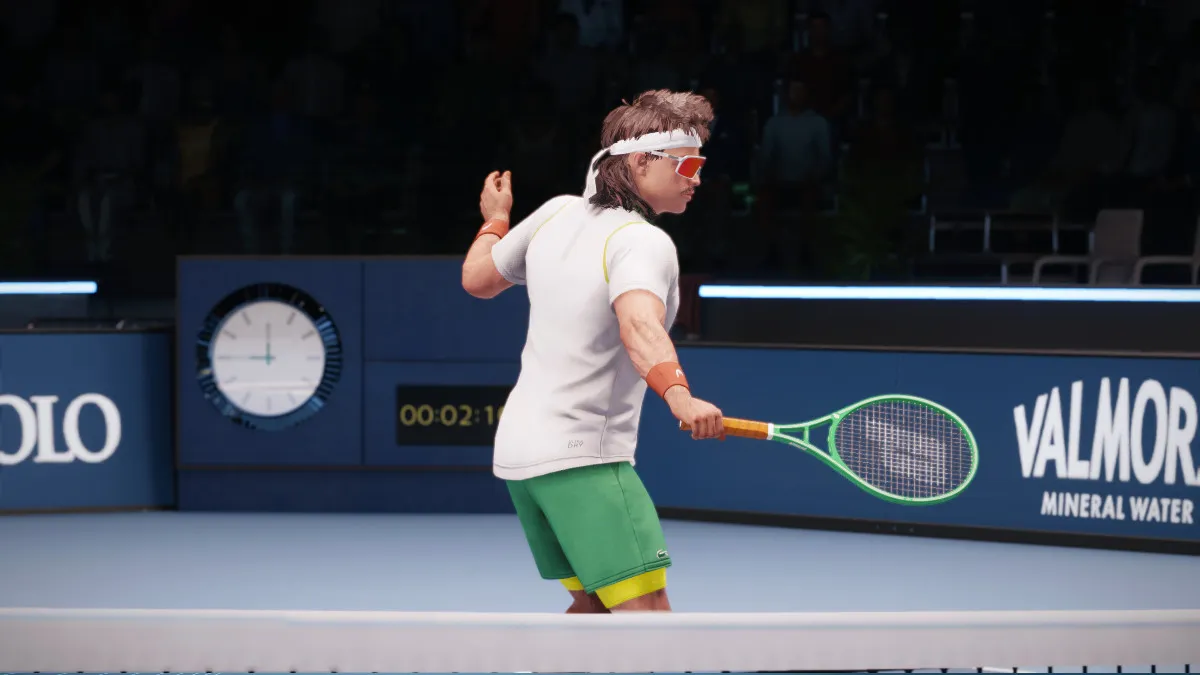Thanks to Pokemon Scarlet and Violet‘s newest DLC, you can now find and catch a wild Meloetta for the first time in Pokemon history, although the process for doing so can feel like a fever dream. Here’s how to get Meloetta in Pokemon Scarlet and Violet: The Indigo Disk DLC.
How to Get Meloetta in Pokemon Scarlet and Violet: The Indigo Disk DLC
To get Meloetta in Pokemon Scarlet and Violet‘s Indigo Disk DLC, you’ll need to complete the following steps:
- Complete Pokemon Scarlet and Violet‘s base game and The Teal Mask DLC’s main story.
- Progress in The Indigo Disk DLC until you can freely roam the Blueberry Academy’s Terrarium.
- Head to the Coastal Biome, just east of the Torchlit Labyrinth, across the pool of water.
- Position yourself beside a very specific plant until you see a swirling breeze around you.
- Twirl in place clockwise for 10+ seconds.
- Pull out the Rotom Phone camera and change its filter to Sepia.
- Look around through the camera until you find Meloetta.
- Put away the camera, approach Meloetta, and interact with it.
Finding Meloetta in Pokemon Scarlet and Violet can feel very strange and obtuse. You need to make sure that you’re in the precise location or Meloetta won’t appear. Take a look at the map and screenshot below for the exact location where you need to stand. You can tell if you’re in the right spot because a visible breeze will swirl leaves around you.


When you can see leaves swirling around you, continuously spin your controller’s left stick clockwise to have your character twirl in place. Keep up the twirling for at least 10 seconds, though you may want to continue for 20 or 30 seconds just to be safe. After spinning, quickly pull up your Rotom phone’s camera by pressing the bottom button on your controller’s D-pad.
Now switch over to the camera’s sepia filter by using the left and right buttons on the D-pad. If the background music is replaced by a flute melody once you’ve switched over to the sepia filter, you’ll know you did everything correctly. Now you only need to pan the camera around until you spot Meloetta.

Once you have your eyes on Meloetta, you can put the camera away, and you’ll now be able to see Meloetta out in the open. It’ll remain there until you’re ready to interact with it even if you wander off and travel elsewhere.
If you’re having trouble getting Meloetta to appear, slightly reposition yourself and keep trying. It took me around 15 to 20 minutes to line things up just right despite knowing the exact steps beforehand.
How to Catch Meloetta
To catch Meloetta, interact with it, and it will initiate a battle. Meloetta will start as a Normal/Psychic type but will switch to its Pirouette Forme, changing its type to Normal/Fighting, when it uses the move Relic Song. Meloetta will be at level 70 and have the following moveset:
- Relic Song
- Hyper Voice
- Sing
- Psychic
As with any wild Pokemon, you’ll want to try to deplete Meloetta’s HP as low as possible without knocking it out. As you might expect, Meloetta has an abysmally low catch rate, so expect to chuck quite a few Poke Balls at it until it stays put. If you’ve passed 10 turns in battle, the Timer Ball will provide the highest catch rate for catching Meloetta. If you accidentally knock out Meloetta, it should reappear after some time, but I recommend turning off autosave and manually saving before initiating battle, just to be safe.
That’s all there is to get Meloetta in Pokemon Scarlet and Violet‘s The Indigo Disk DLC. And if you’re looking for more mythical Pokemon, maybe check out how to get Pecharunt next.