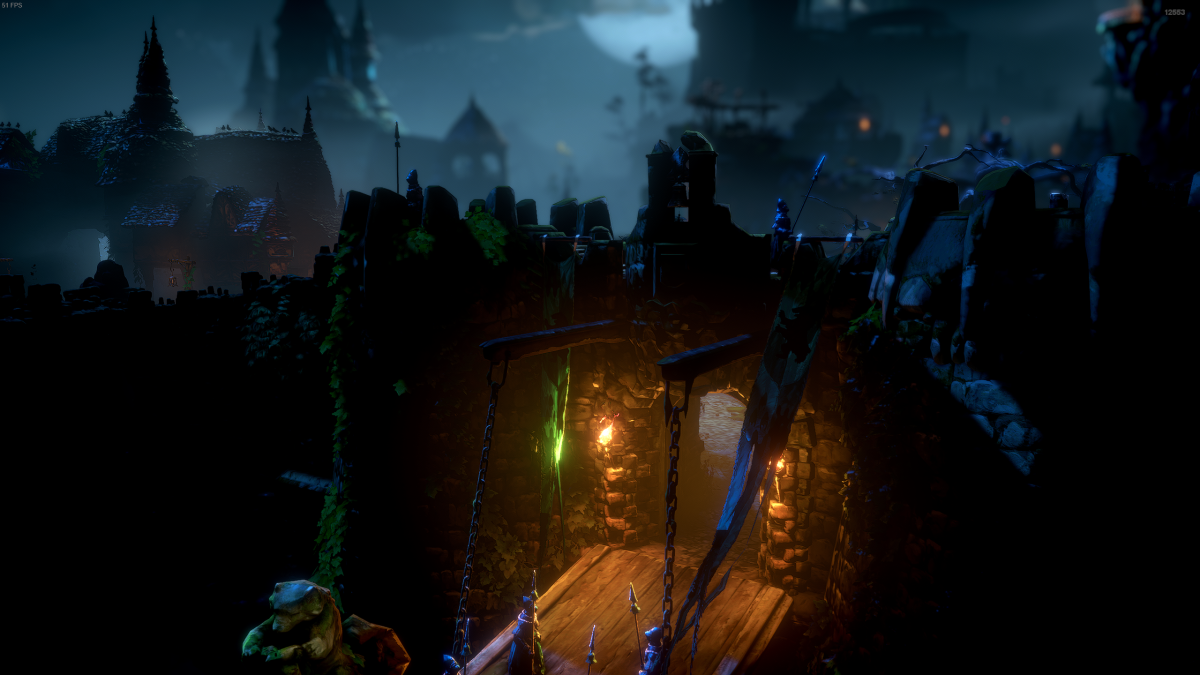Sometimes you just can’t control your own buyer’s impulses, and you might end up buying that one cosmetic in the Fortnite store only to regret it later. Not to worry, though. Here’s how to refund your Fortnite account purchases.
How to Get a Refund in Fortnite
The good news is that it is indeed possible to get a refund on purchases you’ve made in Fortnite, though there are a few stipulations to consider. We’ll go into more detail on that later, but for now, here are the steps you need to take:
- From the Fortnite Lobby screen, click on the Settings icon and navigate over to Support and Refunds.
- Select Return or Cancel Purchase.
- From here, select the item you want to refund from your purchase history, then select Use Return Ticket.
- Confirm your selection, and you’ll get your spent V-Bucks back.
The process is that simple and painless, so if you ever find yourself in a situation where you’re immediately regretting spending your V-Bucks on that silly skin, you know what to do to get your refund.
What’s Eligible for a Refund?
Of course, you can’t just refund every single thing you’ve ever bought in Fortnite. Only items that you’ve purchased within the last 30 days can be refunded, so if you’re past that duration, it’s too late for you.
How to Get More Return Tickets
Finally, it’s important to note that you can only have three Return Tickets at any point in time in Fortnite. This means that you can only get refunds for up to three items, so use them wisely.
The good news is that if you’re under three Return Tickets, Epic Games will give you one Return Ticket each year until you’re back up to three. Because of these limitations, you do need to be careful with what you’re buying and refunding, as those Tickets will run out pretty quickly.
And that’s how to get a refund on your Fortnite account. Be sure to search up The Escapist for more tips and information on the game, including when the current season ends and how to get the Korra skin.