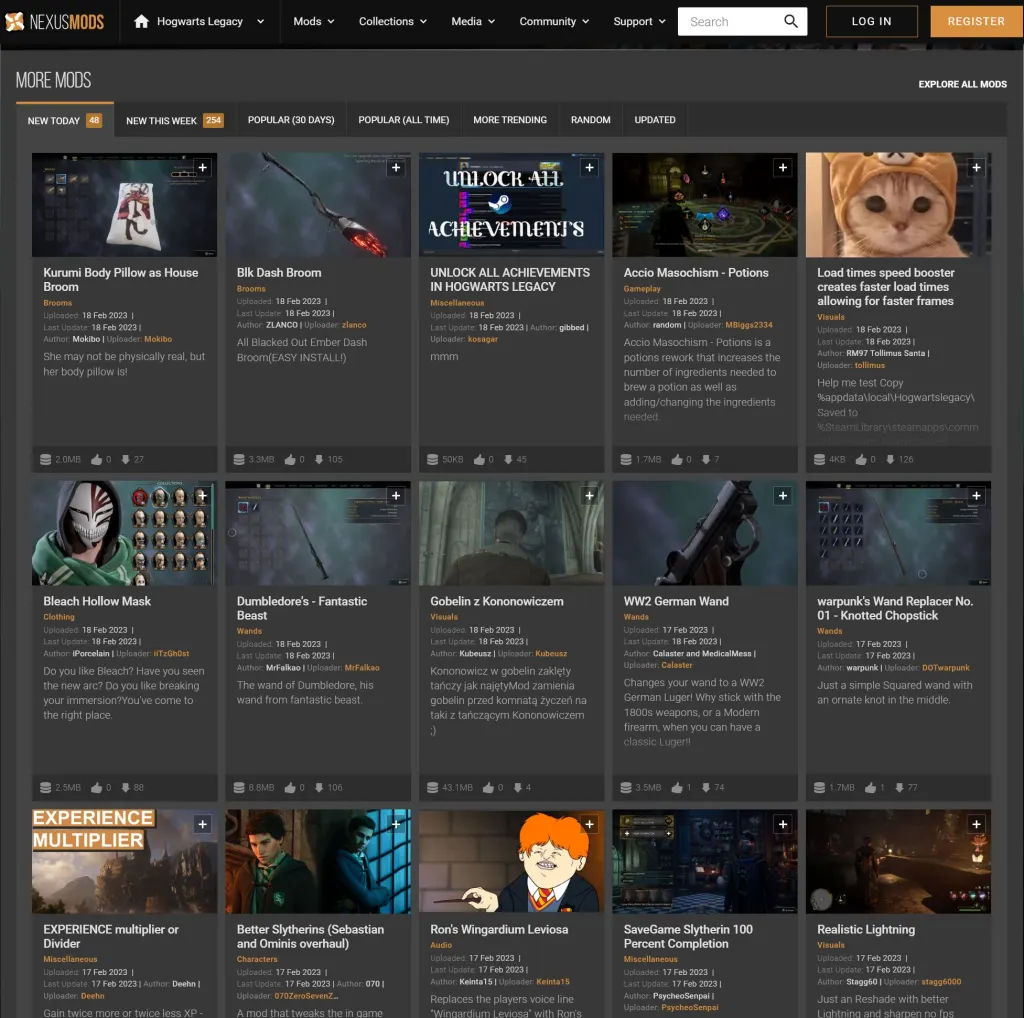There are plenty of mods for Hogwarts Legacy, some serious, some not-so-serious. And, as long as you’ve got a PC, you can add them to your game. But how do you get them on your PC and into your game? Here’s how to install Hogwarts Legacy mods.
Here’s How to Install Hogwarts Legacy Mods on PC
You Can Either Manually or With a Mod Manager
You can get Hogwarts Legacy mods from different sources but the main place you will find them is at Nexus Mods. There are currently hundreds of mods, with more being added each week. To download a mod you will need to create a Nexus Mods account, which is free. But you can’t download one without logging in first. There are two ways of installing the mods, both of which we’ll explain below.
How to install Hogwarts Legacy mods using Vortex Mod Manager
Method one is to install the official Nexus Mods Vortex Mod Manager. To use Vortex, you need to do this:
- Download Vortex here. We recommend the 1-click install.
- Install it, then run it. It may prompt you to install .NET. It’ll download and install it for you, so say yes.
- Click on Games, then in the Unmanaged section, find Hogwarts Legacy.
- Click on Manage, the button in the middle of Hogwarts Legacy, and when it says it will need to install an extension, click download.
- Click Log in on Website, which will open your web browser. If you don’t have a Nexus Mods account you’ll need to create one. If you do have one, log in. Click on Authorise on the site.
- Go back to Vortex and it’ll try to find Hogwarts Legacy manually. If it can’t, you’ll need to go to Steam, find the game and right click on it, then click on Manage and then click on Browse Local Files. This will show you the directory you need to browse to. It will probably be: C:\Program Files\Steam\Steamapps\Common\Hogwarts Legacy\
- Click on Games and you’ll see Hogwarts Legacy in Managed Games.
- Now, to install a mod, find the mod you want and click on the Mod Manager Download button with the Vortex icon, next to the Manual button. If there’s no Vortex button it means this mod is not available for Vortex install and you’ll have to install it manually.
- It’ll download a file and prompt you to open an NXM link. Do that and Vortex will install the mod.
- You can now run the game normally, via Steam, and the mod will be active.
- To uninstall the mod, click on the mods button down the side and click on “Remove” next to the mod. You can also disable and enable individual mods.
That might take a while but you only need to install Vortex once and it can be used with other games. Now, to add additional mods, you just need to download them from the Nexus Mods site.
How to install Hogwarts Legacy mods manually.
Alternatively, you can install mods manually without using Vortex. Here’s what to do.
- Find and download the mod you want from Nexus Mods.
- Unzip them into a directory. If they are .rar files you’ll need a program like 7-zip.
- You need to know where Steam is installed. Unless you’ve put it somewhere different it should be C:\Program Files\Steam.
- Check the mod’s page for any special instructions, but usually you just have to put the files into the right folder.
- What you will normally have to do is copy the files, then go to C:\Program Files\Steam\Steamapps\Common\Hogwarts Legacy\
- Now, paste in the contents of the zip, which should just be a folder called Phoenix. There will already be a Phoenix folder in the directory you are pasting it into.
- You may be asked to overwrite some files. If so, overwrite them.
- Now, you can run the game as normal and the mod should be installed.
- To delete a mod, go to c:\Program Files\Steam\steamapps\common\Hogwarts Legacy\Phoenix\Content\Paks\~mods and delete the files you pasted in.
So which method should you use? We recommend you use Vortex if you can, because it’s easier to install and uninstall mods. You can also temporarily turn them off without having to remove them.
And that’s how to install Hogwarts Legacy mods on PC.
Related: Can you Holster Your Wand in Hogwarts Legacy on Upcomer