Throughout the years, so many features have been added to Pokemon GO that it can be hard to keep track. This is especially true for the PokeStop powerup, a feature that only players of a certain level can use. What is a powered-up PokeStop, and how do you make one?
How to Power Up PokeStops in Pokemon GO
PokeStops are powered up through AR Mapping tasks in Pokemon GO, where players scan the PokeStop or Gym. Trainers above Level 20 in the game can scan PokeStops and Gyms to provide AR data to Niantic and get rewarded for doing so.
There are three different levels of Powered-Up PokeStops, and each one is reached through a certain number of AR scans. They are:
- Level 1: Five scans
- Level 2: 10 scans
- Level 3: 25Twenty-five scans
Each level has a different number of rings around the base, with the number of rings corresponding to the Power-Up level. The boost is temporary, and a Stop will eventually return to a standard PokeStop unless players continue to submit AR mapping scans.
How to Scan a PokeStop
To scan a PokeStop, players must first reach Level 20 in Pokemon GO. You must also use a phone with at least iOS 11+ or Android 7.0+. Players can perform AR mapping at regular PokeStops and at the photo discs for Gyms.
Once you meet these requirements, head to a PokeStop. Then, pull up the details page and tap the three dots in the upper right corner.
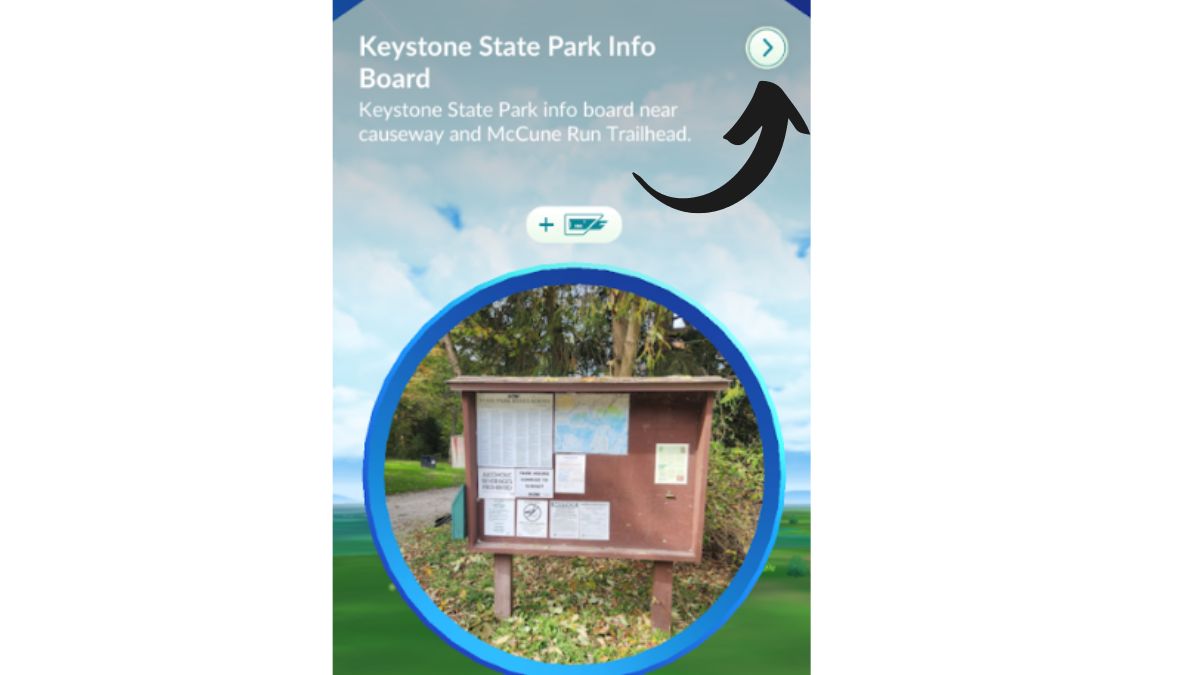
There, you’ll see an option to “Scan PokeStop.” If it’s your first scan, you may need to grant permissions via a pop-up.
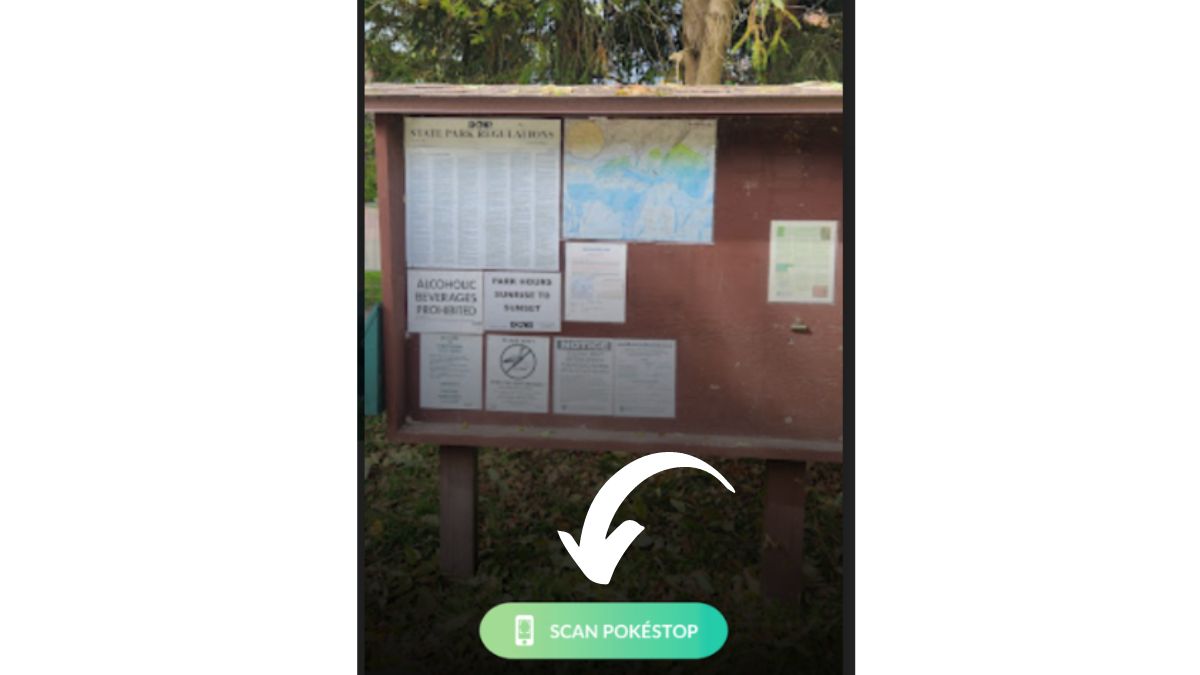
Next, hit the record button and slowly walk around the PokeStop. This can be tricky depending on location, but you need to keep moving for a certain amount of time to register the scan.
Once your recording is finished, hit “Upload Now” or, if you have a poor connection, “Upload Later.”
All Perks for Powering Up PokeStops
So, what do players get in return for sending this data to Niantic? Boosted items at Powered-Up PokeStops, of course! You may also get a Field Research task that asks to scan a specific PokeStop, and you’ll earn items like Poffins for completing that task once your AR scan is uploaded.
For each level a Powered-Up PokeStop reaches, the rewards increase. Here are the rewards for each boost level.
| Powered-Up PokeStop Level | Reward |
|---|---|
| Level 1 | Bonus items when players spin the stop |
| Level 2 | Bonus items when players spin the stop Bonus Buddy Heart |
| Level 3 | Bonus items when players spin the stop Bonus Buddy Heart Bonus spawns near PokeStop (Stops) 3 Bonus Premier Balls (Gyms) |
Pokemon GO is available now on mobile devices.





