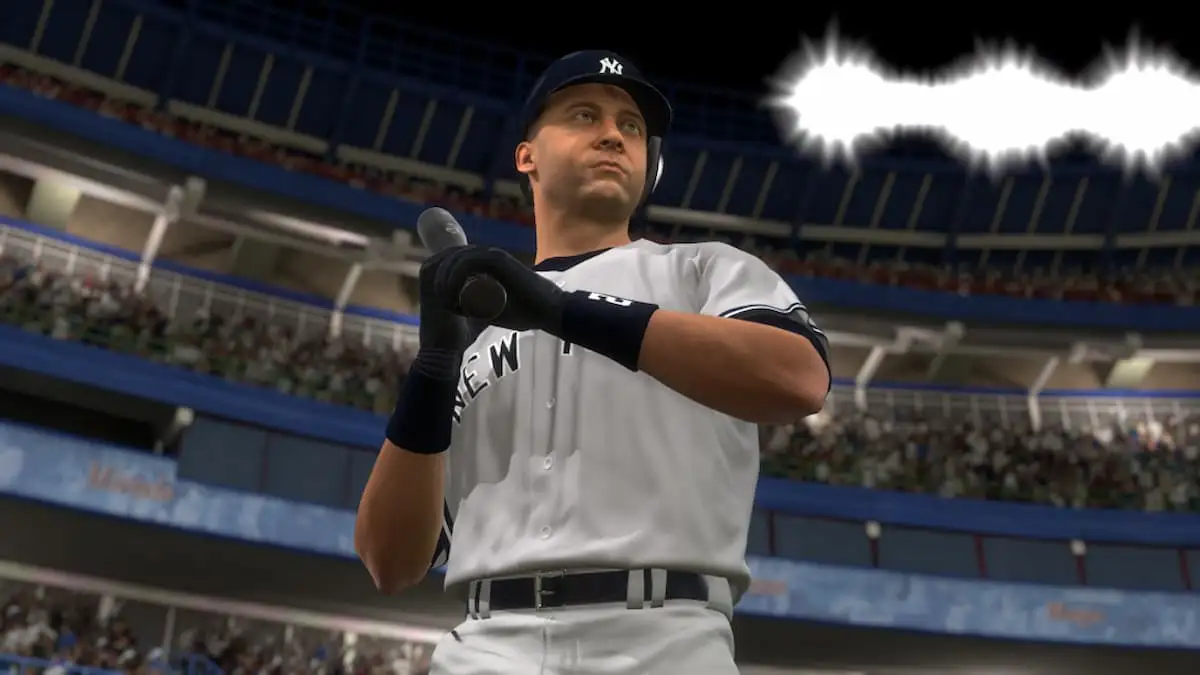Despite a general lack of support, Pokémon GO has introduced another avatar update that improves the look of player avatars. Unfortunately, this update has some unwanted side effects, including resetting the player’s character.
How To Change Your Avatar Gender in Pokémon GO
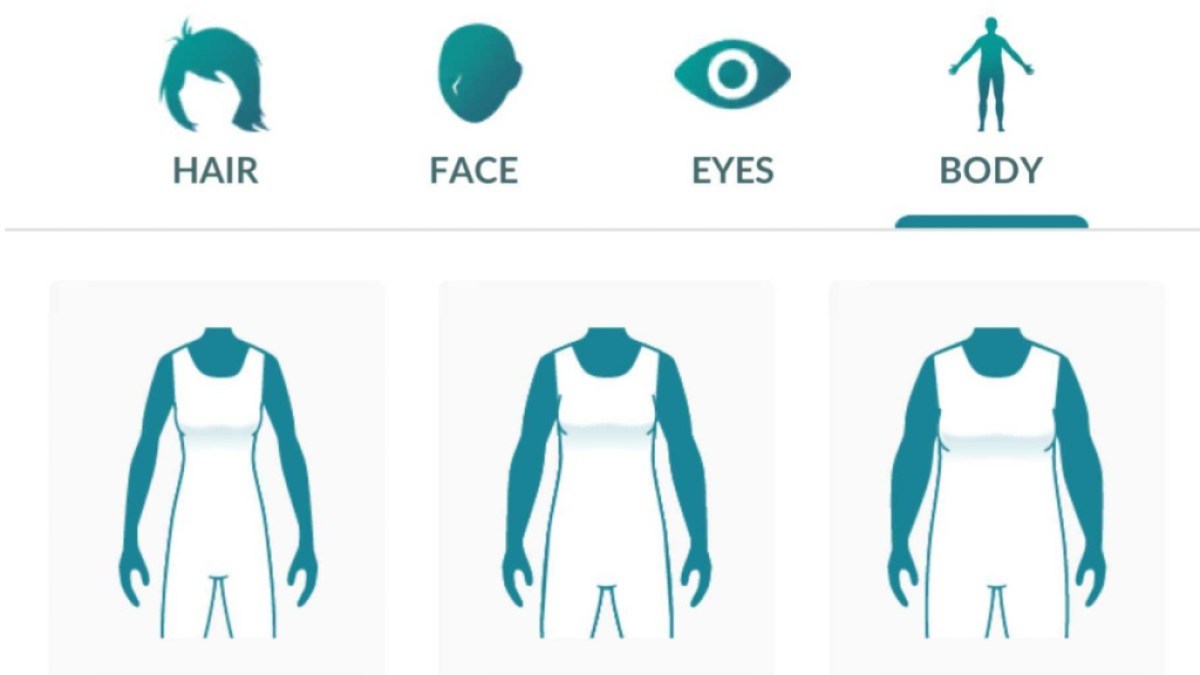
While the new Pokémon GO update has caused some unwanted issues, the changes to Avatar options actually offer a more inclusive set of body types and gender options. This includes removing gender restrictions from avatar models. Players looking to change their gender in Pokémon GO can follow the steps below:
- Tap on the Avatar Profile Picture at the bottom left of the screen
- Select “Style” from the menu
- Select “Appearance” in the avatar customization menu
- Select “Body”
- Choose the desired gender and body type
While this is a different way to depict gender, it offers numerous benefits for players. Before this update, only two gendered body types were available for avatars, with clothing, hairstyles, and attributes locked to these genders and appearances. Now, customization is more firmly in the hands of those playing the game.
Are Clothing and Hairstyle Options Gender-Locked in Pokémon GO?
No, clothing and hairstyles are not gender-locked following the Rediscover Yourself update in Pokémon GO. Players can now select from three different hairstyle lengths, with all styles available for male or female-presenting characters. Clothing is fit to match the body type players have selected, with nothing excluded by size or gender expression.
Related: Pokemon GO Players Brace For Rediscover Doomsday Avatar Update
Additionally, players can select one of seven face shapes, and change skin tones using a custom palette. This option is inclusive, containing a wide range of natural tones to pick between. There are also a wide variety of eye and hair colors included as well.
While these changes may take a bit of getting used to, hopefully, Pokémon GO fans will find the new additions to the avatar menu helpful and expressive.