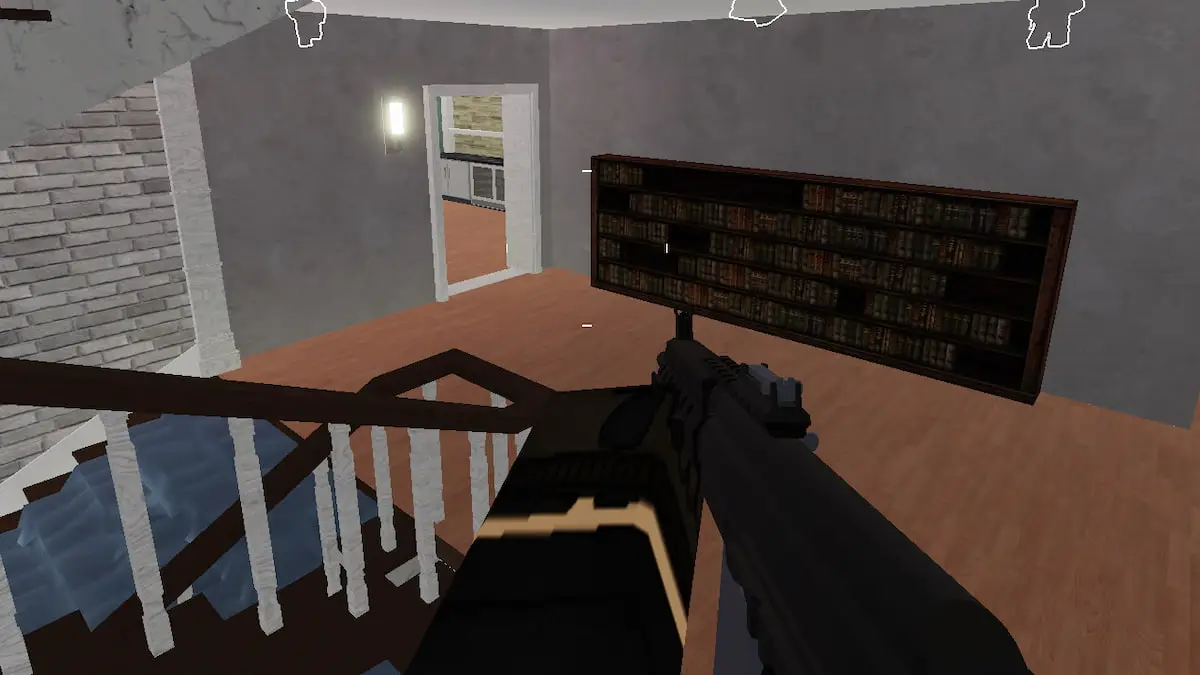There are a huge variety of planets and space stations you’ll be visiting throughout your playthrough of Starfield. Some are nice, bright and colorful. Others are quite the opposite, dark, dreary and gritty. In places like this you’ll want to make sure you know how to equip and use the handy flashlight in Starfield. It really makes a big difference in areas that are really dark or quite difficult to see in from mist. Here’s how to make sure you have a flashlight equipped in Starfield and how to use it.
Equipping and Using Flashlights in Starfield
At first it can be quite confusing to use flashlights in Starfield. You’ll visit some dark places early on in the game and think surely I have a flashlight somewhere in my inventory. You do, but it’s not where you think! The flashlights are actually built into the Space Helmets. As long as you have a Space Helmet equipped, you’ll have access to a nice, bright flashlight whenever you need it. All you need to do is hold down the LB button on your controller or F on keyboard to switch it on or off. If you just press the LB button or F key, you’ll bring up your portable Scanner instead. So just make sure you’re holding down the button to get the flashlight going. With the many caves and underground facilities you’ll be visiting in pursuit of artifacts this feature really does come in handy.
Related: Starfield Features a Touching Tribute to Fan Who Passed Away
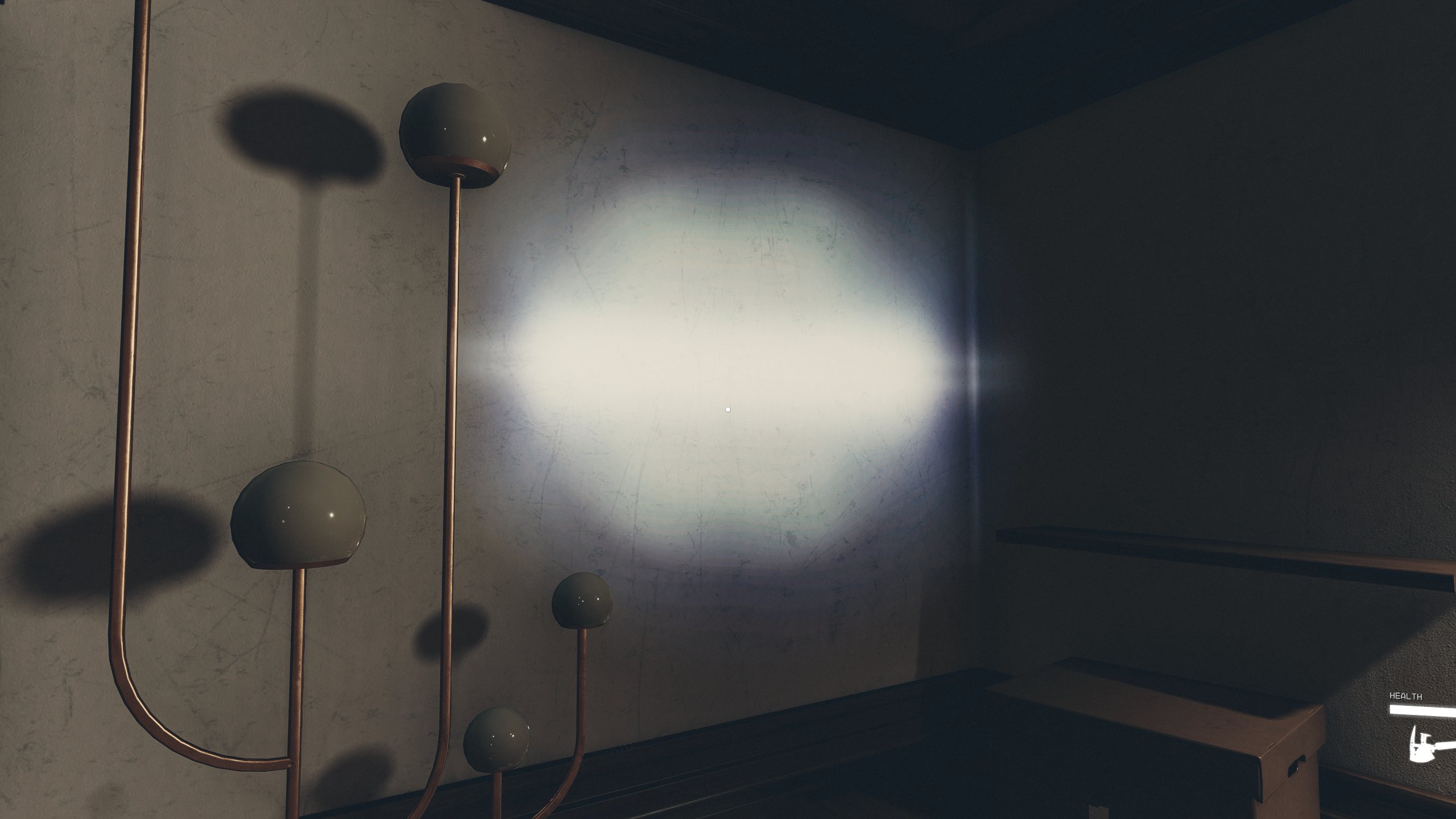
That’s how you can equip and use a flashlight in Starfield. It’s very simple and effective, but it sure took me longer than it should have to realize I could use it straight from my helmet!
If you’re looking for more guides to Starfield, we’ve got articles on how to smuggle contraband, how long the game takes to beat, and how to board ships during combat.