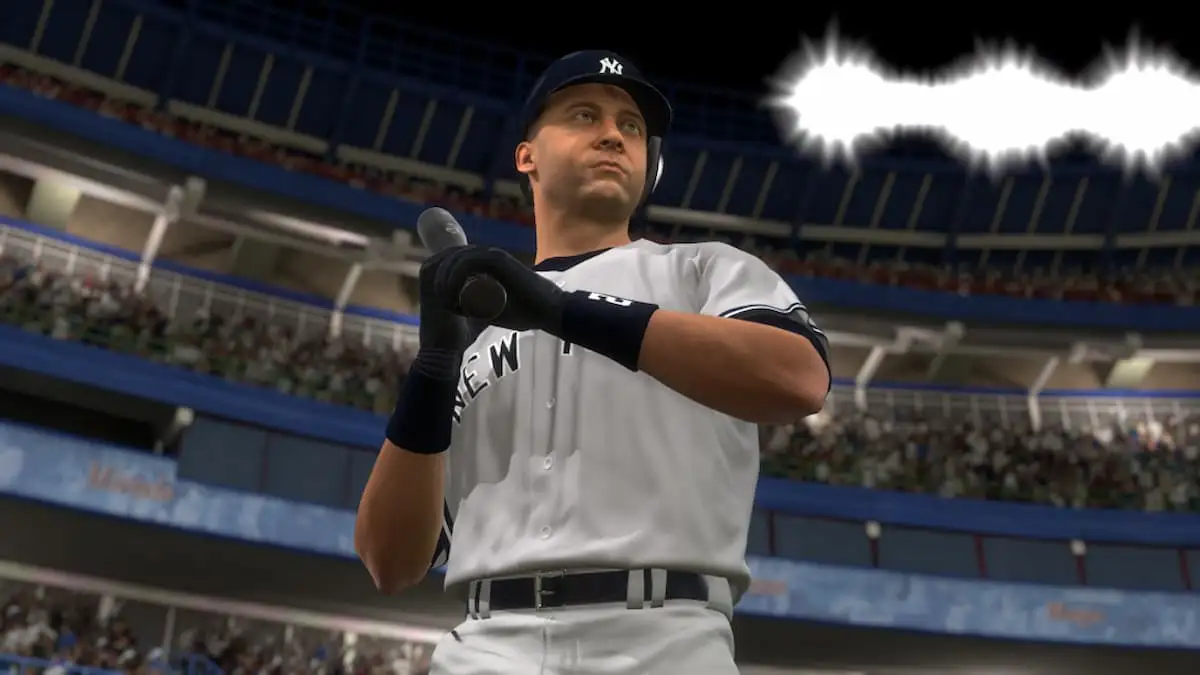Ark: Survival Ascended can be a pretty brutal experience overall, but the good news is that there are ways around even the toughest challenges. Here’s a complete list of console commands and cheats you can use in Ark: Survival Ascended on all platforms.
All Console Commands in Ark: Survival Ascended

There are a total 34 console commands you can make use of in Ark: Survival Ascended. These allow you to do various things, like changing the time of day, adding resources to your game, and adjusting your stats. We’ve put together a table of all the console commands and cheats down below, along with a brief description of what they do:
| Console Command | Effect |
|---|---|
| addexperience [number] | Gain the stipulated amount of experience points. |
| changesize [number] | Change the size of your character. |
| dotame | Tame a targeted dinosaur. |
| enemyinvisible | Allows your character to become invisible to enemies even during combat. |
| fly | Allows your character to fly across and above the map. |
| forcetame | Tame a targeted dinosaur and allows you to ride it without a saddle. |
| forcetameaoe [radius] | Tames all dinosaurs within the stated area. |
| ghost | Allows your character to pass through solid objects. |
| giveallmeat | Generates every type of meat. |
| givearmorset [tier] [quality] | Gives you an armor set according to the specified tier and quality. |
|
| |
| givecolors | Generates every type of dye. |
| givecreativemode | Activates Creative Mode. |
| givecreativemodetoplayer [Player ID] | Activates Creative Mode for the player you choose. |
| givedinoset [tier] [quantity] | Spawns a dinosaur of your chosen tier. Comes with a saddle. |
| giveengrams | Unlocks every crafting recipe in the game. |
| giveengramstekonly | Unlocks every Tek crafting recipe in the game. |
| giveitemnum [Item ID] [quantity] [quality] [forceblueprint] | Gives you an item of your choosing. |
| giveitemset [tier] | Gives you items based on the tier you specify. |
| giveitemtoplayer [Player ID] [Item ID] [quantity] [quality] [forceblueprint] | Gives the specified item to another player. |
| giveresources | Generates 50 of each type of material and resource. |
|
| |
| giveweaponset [tier] [quality] | Gives you weapons based on the tier and quality you’ve specified. |
| gmbuff | Activates God Mode. You’ll get extra experience and engram points when you do this. |
| gmsummon [type] [level] | Summons a tamed creature according to the type and level specified. |
| infinitestats | Gives you maximum food, water, oxygen, and energy. Does not decrease. |
| leavemealone | Activates God Mode. |
| setcheatplayer [true/false] | Toggles onscreen stats. |
| settimeofday [hh:mm] | Changes in-game time. |
| summon [type] | Summons a creature of the specified type. |
| summontamed [type] | Summons a tamed creature of the specified type. |
| teleport | Moves your character forward until you hit a wall or an obstacle. |
| teleportplayeridtome [Player ID] | Moves your character to the location of the specified player. |
| teleportplayernametome [Player Name] | Moves the specified player to your location. |
| tpcoords [latitude] [longitude] [altitude] | Moves your character to the specified location. |
| walk | Disables the ability to fly or float. |
All Console Command Variables
As you’ve probably noticed in the list of console commands and cheats for Ark: Survival Ascended, there are several variables you can adjust, such as the tier and quality of the items you want to generate. Listed below are all of the variables you can enter with those commands:
| Variable | Options |
|---|---|
| Armor and weapon quality | Primitive Alpha Ramshackle Apprentice Ascendant Journeyman Mastercraft |
| Dinosaur and item quality | 0 1 2 3 |
| Armor tiers | Desert Ghillie Riot Scuba Cloth Chitin Metal Flak Tek Hide Hazard Fur |
| Dinosaur tiers | Argent Extinction Flyers Me Misslemek Siegemek Shieldmek |
| Item tier | Brews Food Water |
| Weapon tier | Primitive Basic Advanced Tek |
How to Use Console Commands

Finally, just in case you need a refresher on the topic, let’s quickly go over how to actually use your console commands and cheats in Ark: Survival Ascended as well.
First, head into the Advanced Settings menu and toggle the Console Access option to On. Depending on what platform you’re playing on, you’ll need to input different button presses to actually open the console, as listed below:
- On PC, press the ~ key.
- On PlayStation, press L1 + R1 + Triangle + Square
- On Xbox, press LB + RB + Y + X
Finally, note that you can only use console commands while in single-player mode or on a dedicated server.
And that’s pretty much it. That’s everything you need to know about console commands and cheats in Ark: Survival Ascended. Be sure to search up The Escapist for more tips and info on the game, including how to start split-screen mode and how to deal with heat strokes.