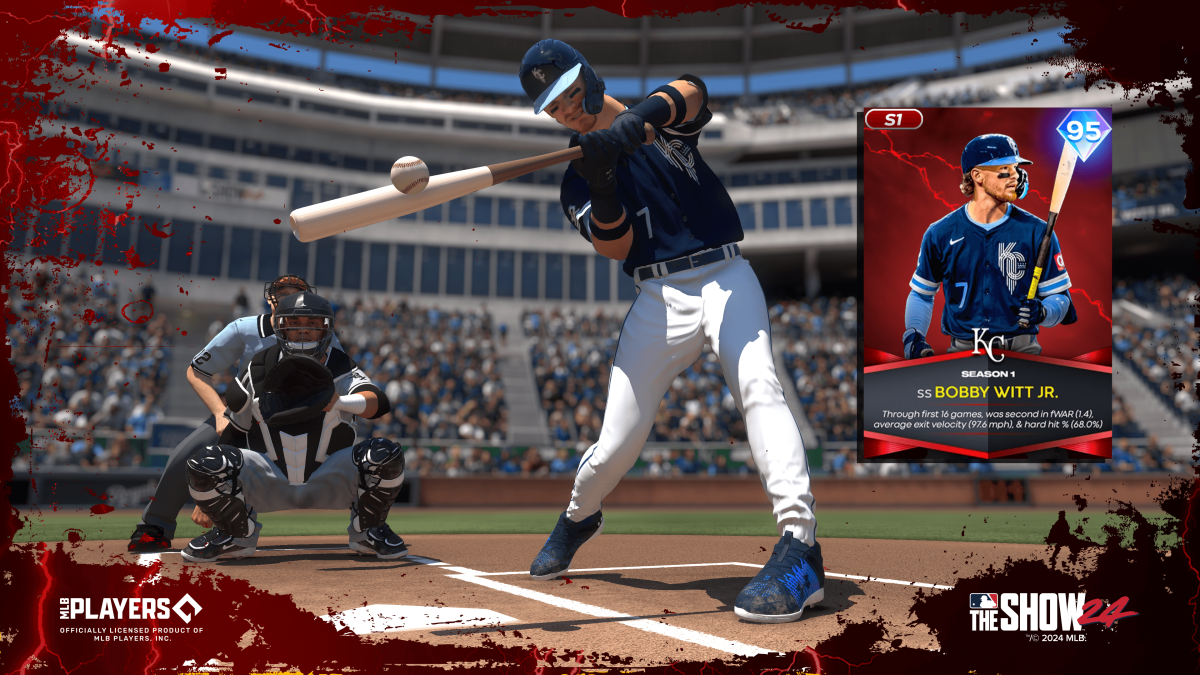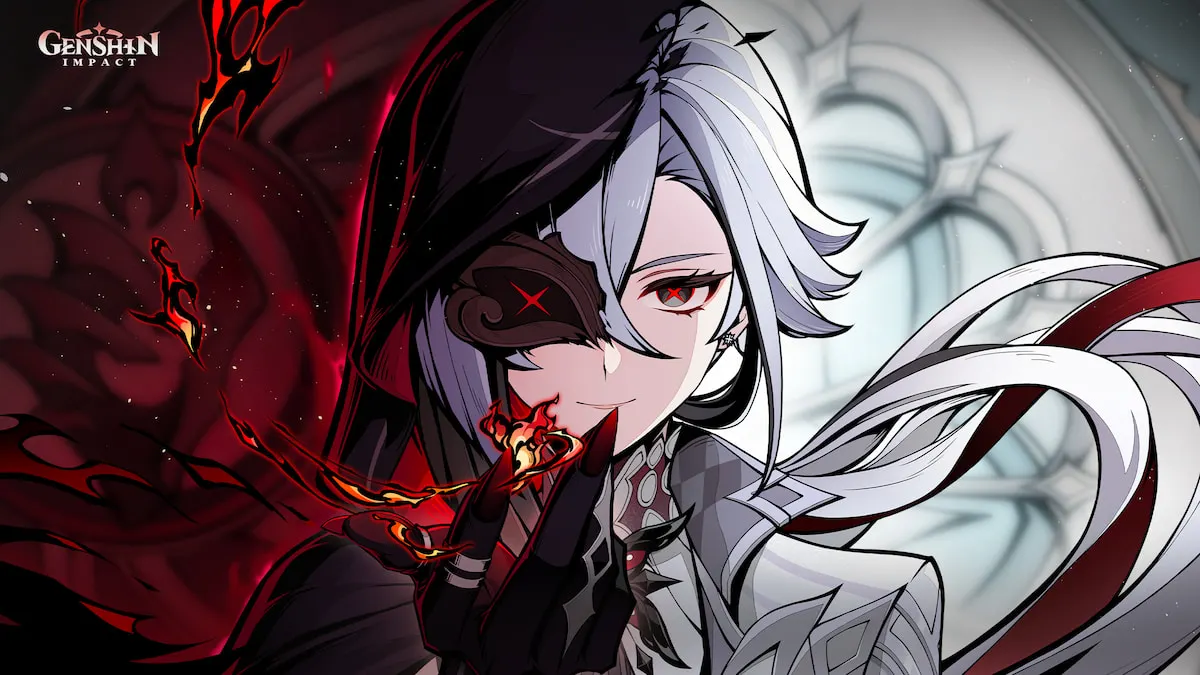Whether you have freshly picked Apples or Scrag of Beast in your inventory, Dragon’s Dogma 2’s time system means those gathered items will change, ripening, ageing, or even spoiling as days go by. Here’s how to check if food is spoiled in Dragon’s Dogma 2.
How to Check Spoiled Food Items in Dragon’s Dogma 2

Just as time affects some of your quests, it also changes the state of your food in Dragon’s Dogma 2. To check if food has spoiled, go into your inventory, then look at the item’s icon and name listed on the tooltip. A fresh Scrag of Beast will look pinkish red and will simply say “Scrag of Beast.” If it spoils, the meat’s icon changes to a rancid, dark and the name changes to “Rotten Scrag of Beast,” and if you’re brave enough to eat it, you’ll gain Health, but it simultaneously afflicts you with Blighted Debilitation. Typically, rotten food will always come with a debuff.
Food doesn’t automatically spoil, though. It goes through stages with the inventory icon changing ever so slightly each time. At the moment I have foraged items in my pack, such as a Ripened Princess Harspud, Ripened Grapes, and a few Ripened Apples, which will spoil even more if I don’t use them in time.
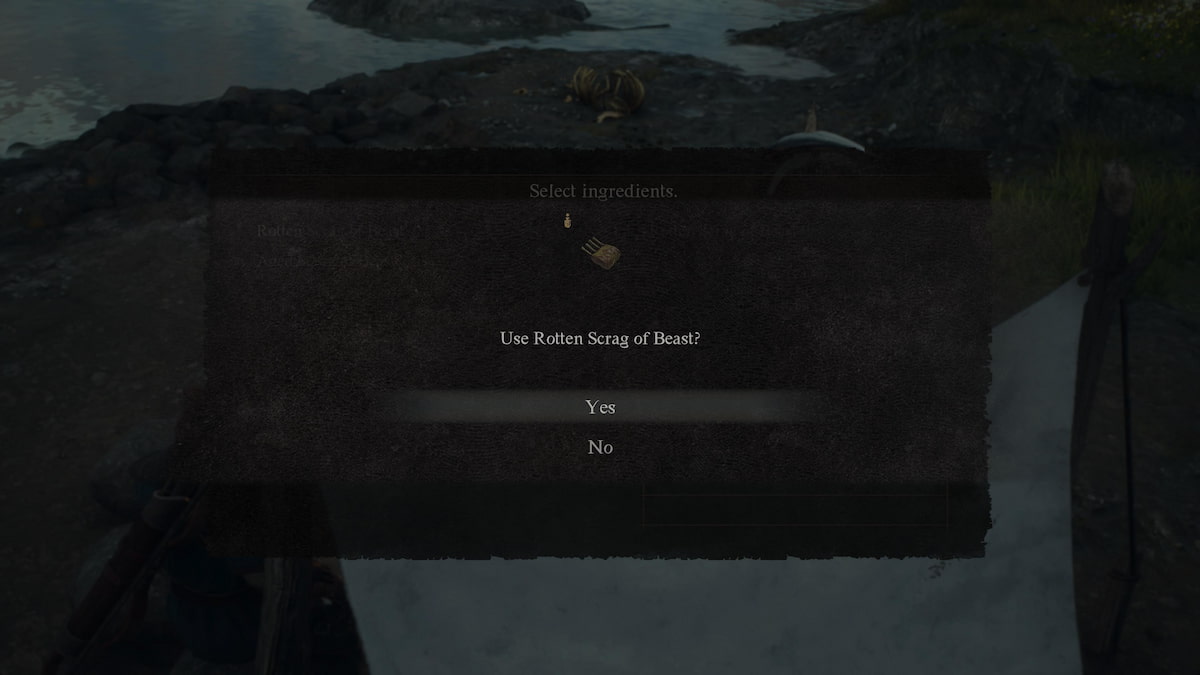
To avoid having a bunch of spoiled food in my inventory, I combine them to make other items. Ripened fruit can be combined to make Dried Fruit, for instance. Waiting until meat becomes aged will give you a good amount of Health if you eat, but don’t leave it so long that it spoils. Additionally, you can make camp and cook rotten or fresh food items, but the rotten food won’t give you as substantial of a buff or replenish your HP as much as fresh or aged food would.
That’s everything you need to know about spoiled food items in Dragon’s Dogma 2. For more tips, check out our guides on how Forgotten Riftstones work and how to change your character’s appearance.