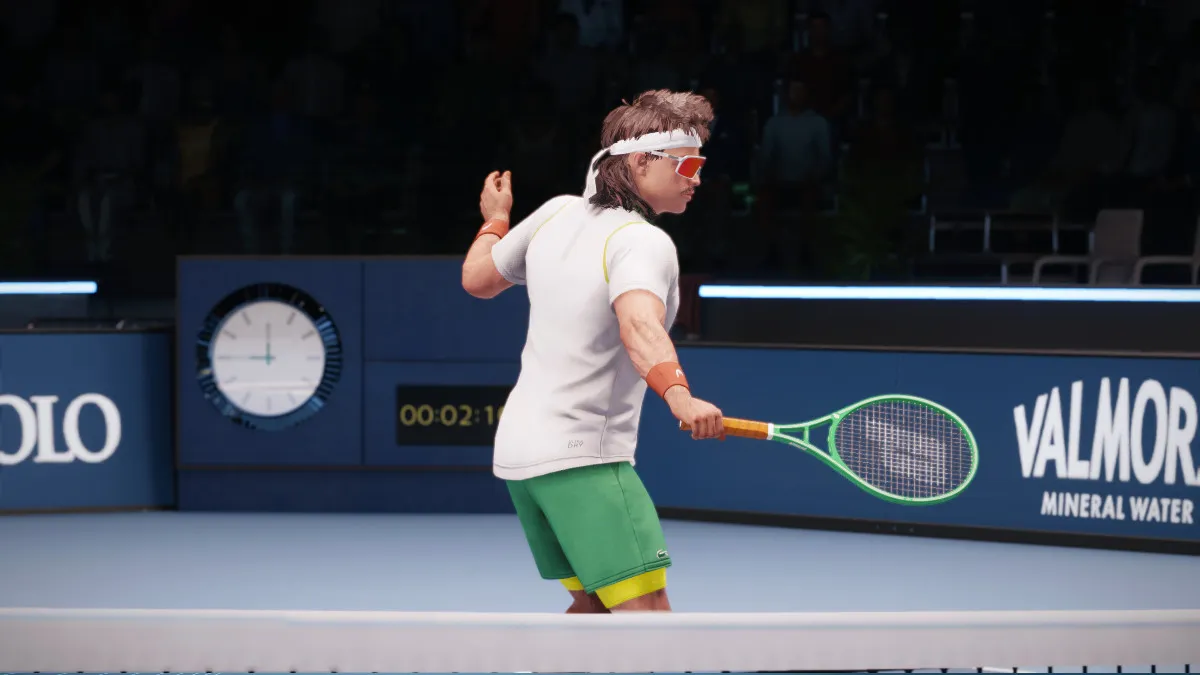Fallout 76 feels like a classic Wasteland experience, but the game has qualities other Fallout games don’t. The biggest is the online nature of the game. While this allows you to explore Appalachia with a friend or two, it makes figuring out how to save in Fallout 76 a pain.
How to Save in Fallout 76

As Fallout 76 doesn’t feature any sort of manual save button in the menus, you have to rely on auto-saves to ensure your progress is tracked. There are several different ways you can trigger an auto-save, but it’s crucial to remember that there’s no distinct auto-save icon in Fallout 76. This means you won’t ever be able to tell if your game was saved. However, if you complete one of the actions below, an auto-save should occur.
Quit to the Main Menu
The fastest and easiest way of triggering an auto-save in Fallout 76 is to simply quit the game to the main menu. Don’t exit the game to the desktop or close out of the application on console, but instead, manually quit to the main menu. This saves your progress in-game regardless of where you are.
Although, there are some instances when you don’t want to quit to the main menu. If you’re being attacked by enemies, have just entered a building, or are in the middle of talking to an NPC, you want to keep playing until your current task is finished. Quitting the game in the middle of a task in Fallout 76 won’t save your progress but instead, load your previous auto-save when you boot the game back up.
Related: How to Find & Kill Anglers in Fallout 76
Fast Travel
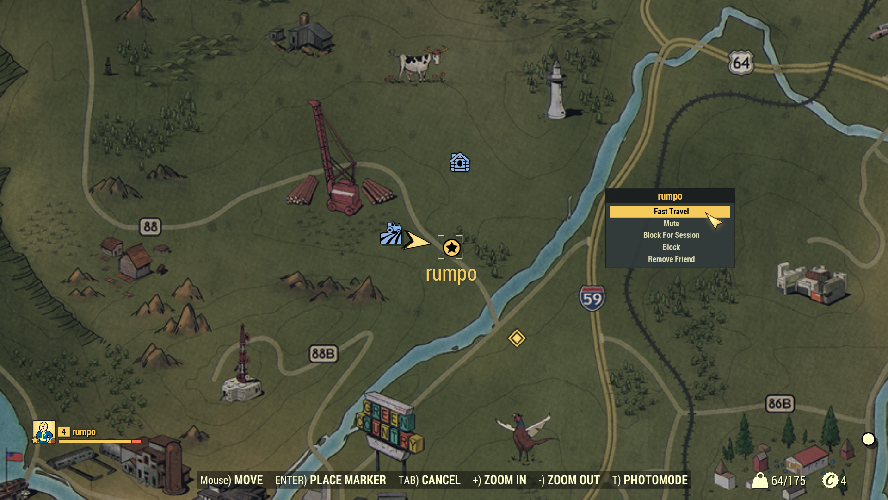
Another simple way of ensuring you get an auto-save is to fast travel to a different location on the map. When you arrive at your new destination, the game always saves your progress.
To fast travel in Fallout 76, all you need to do is open the map, select a location you’ve already visited, click on its icon, and then pay whatever Cap fee is associated with traveling to that location. The farther away the location is from your current area, the more Caps you have to pay to fast travel.
Complete a Quest or Event
Finally, you can trigger an auto-save whenever you complete a quest, whether that be one from the main story or a side quest. You can also complete a Daily or Weekly Event to auto-save your game. Of course, this is easier said than done, as quests and events can take a while to complete. However, this is a particularly good route to take if you want to exit Fallout 76 whenever you finish your current task.
And those are all of the ways you can save your game in Fallout 76. There’s no way to load the game from a previous save, so when you exit the game and then hop back in, you’re going to start wherever your game saved last.
Fallout 76 is available now.