Are you eagerly awaiting the release of the latest entry in your favorite movie, game, book, or TV series? Chances are that someone, somewhere is getting ready to spill the beans on its big twist. But what do you do if you want to avoid major plot revelations reaching you? Here’s some tips on how to avoid spoilers online for new releases.
Want To Dodge Spoilers Online? Here’s How.
We’re going to start with the bad news. Short of going offline entirely, there is no 100% foolproof way of avoiding online spoilers. If someone is determined to be malicious, particularly if it’s you they’re targeting, they’ll likely find a way to spoil things for you.
What you can do is reduce the risk of you stumbling onto spoilers, so that you can go into your game or movie cold. So, here are some tips to help.
Use Twitter’s mute feature
If you go into your Twitter settings, then go to Privacy and Safety, you’ll see an option to “Mute and block.” Go to Muted Words, click on the plus symbol, then add any word or phrase you want to block.
It’s worth blocking not just one phrase but multiple words and phrases. So, if you want to avoid spoilers for The Legend of Zelda: Tears of the Kingdom try muting the following, which should block almost anything to do with the game:
- Zelda
- Link
- Breath of the Wild
- Tears of the Kingdom
- The Legend of Zelda
- Ganon
- Ganondorf
- Spoilers
You could also try blocking the word “ending,” though this would mute any Tweet that has the word ending in it. This principle also applies to blocking plug-ins, which we’ll cover later.
There’s always the risk you’ll overblock and miss something important. So, blocking “Tears of the Kingdom” will block every tweet using those words. Blocking “Tears of the Kingdom spoilers” will let you read regular Tears of the Kingdom information, but that increases the risk of stumbling onto spoilers. It’s up to you whether you want to take that risk.
Use Facebook’s Profile and Tagging feature
As with Twitter, you can block comments with certain keywords on Facebook. If you go into your settings then Profile and Tagging you can add words or, separated by commas, phrases. Comments with these phrases will be blocked. It’s worth noting that this function is only available when using a computer.
If you go on YouTube, don’t read the comments.
Some trailers contain minor spoilers so if you want to go into a game cold, you might want to avoid the trailers, let alone video essays, reviews, and similar content. If you do use YouTube, avoid the comments — on any video. We’ve seen people spoil a game in the comments of a largely unrelated video.
Check your privacy settings.
No matter what social media site you’re on, check who can message you. It’s a good idea to make messaging friends only, so that random people can’t message you with spoilers.
Download a spoiler-blocking browser plugin.
Several browsers let you use plug-ins. If you’re using one of them, find a plug-in that supports spoiler blocking and add the relevant keywords. For example, if you’re using Firefox, there’s a plugin called Spoiler Protection 2.0, though that’s not an official endorsement from The Escapist. The plugin should either blur or totally obscure text relating to those tags.
What Else Can You Do To Avoid Spoilers Online?
On top of those techniques, we’d recommend you dial back your internet use. We’d suggest staying away from places (forums in particular) where you’ve had things spoiled in the past. Once your game arrives or your show airs, chances are you’ll be engrossed in it anyway.
There’s no foolproof method, but these tips should help you to avoid spoilers online for new releases.


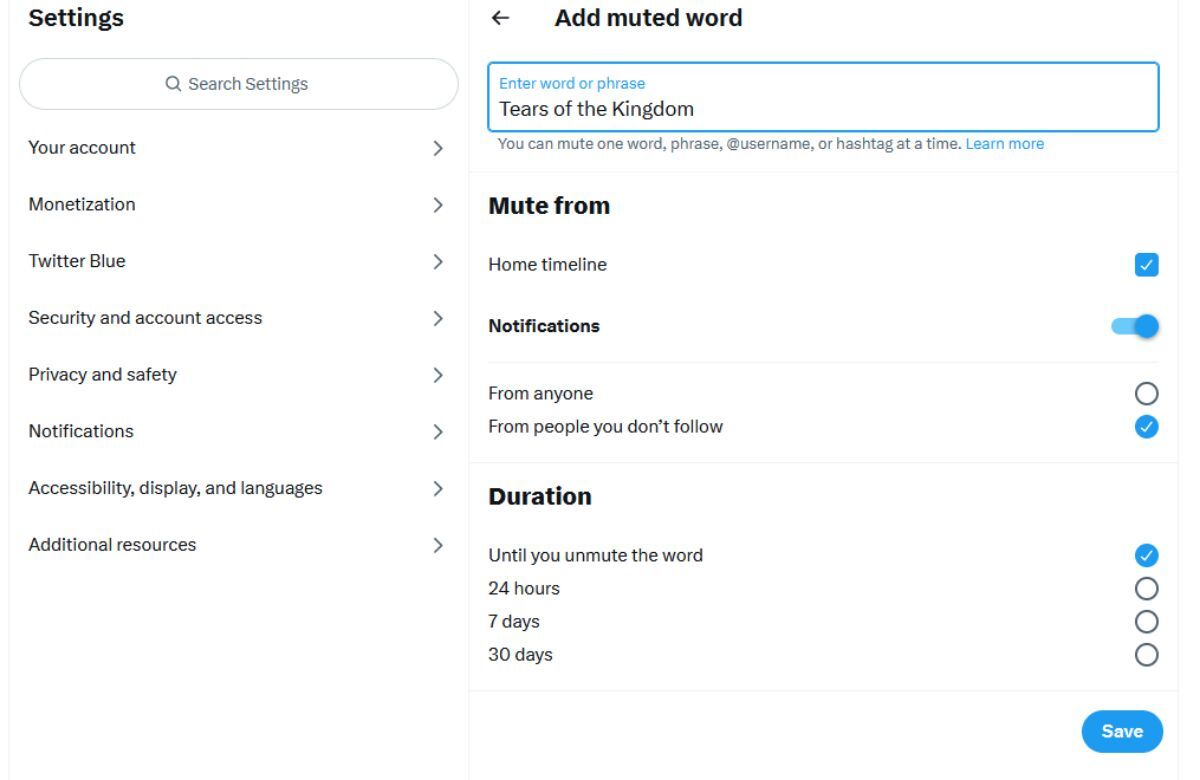




Published: May 10, 2023 08:06 pm