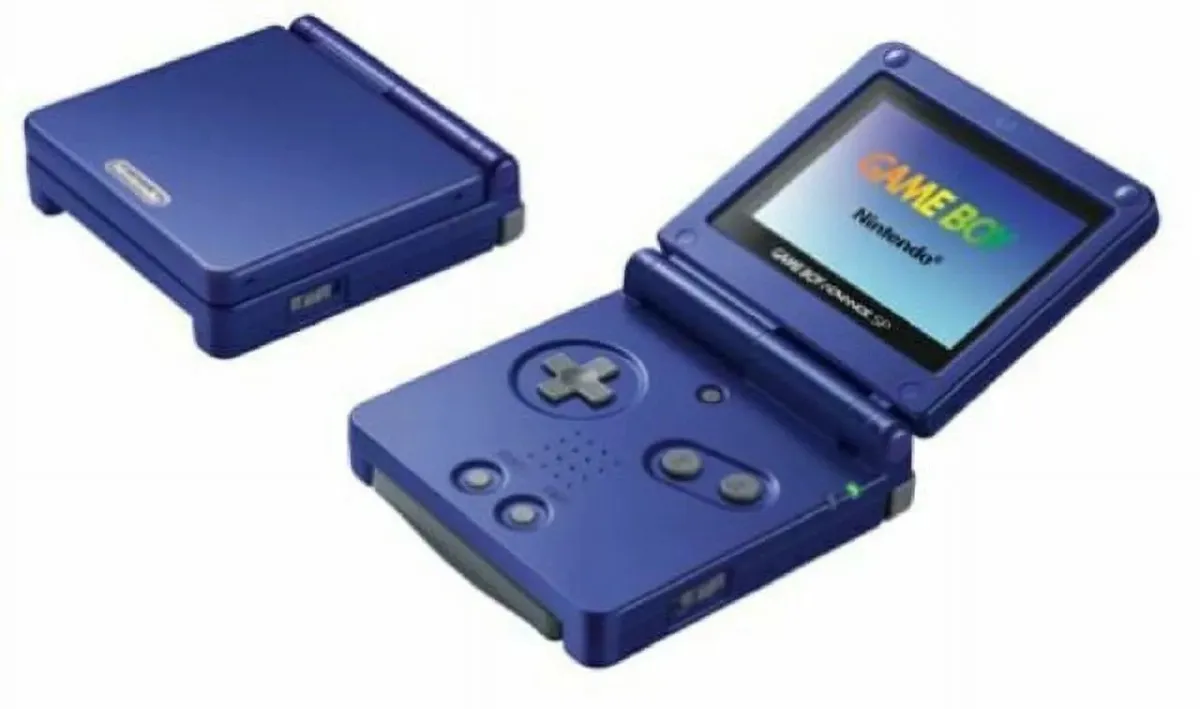It’s the end of an era.

Looks like Internet Explorer is on its way out and and Project Spartan, Microsoft’s codename for Windows 10’s new browser, is officially on its way in. Project Spartan will now be “the default browser for all Windows 10 customers”, effectively ending the era of immediately opening IE on a new Windows machine to download a different browser.
According to the Internet Explorer Team Blog, both Project Spartan and IE were originally set to be powered by the new rendering engine on Windows 10 and each would have the capability to use the legacy engine when either browser came in contact with legacy technology or enterprise sites. However Kyle Pflug, Program Manager for Project Spartan, revealed today that “on Windows 10, Project Spartan will host [our] new engine exclusively. Internet Explorer will remain fundamentally unchanged from Windows 8.1, continuing to host the legacy engine exclusively.”
Pflug continues,
“Project Spartan was built for the next generation of the Web, taking the unique opportunity provided by Windows 10 to build a browser with a modern architecture and service model for Windows as a Service. This clean separation of legacy and new will enable us to deliver on that promise.
The choice to keep IE as a legacy browser may not come as a huge shock considering Microsoft’s recent announcement regarding Project Spartan’s new branding, but IE has been with us all for a long time. Regardless of personal preferences, I know I’ll be taking a moment of silence in remembrance of IE.