The full release of the incredible Dungeons & Dragons-style RPG Baldur’s Gate 3 by Larian Studios is finally here and ready to blow our minds with the staggering number of possibilities we can explore. If you purchased a Steam Deck in the recent Steam Summer Sale or have had one on hand for a while, you may be wondering if it’s possible to run Baldur’s Gate 3 on it. And if you can, does it even run well? Well, we’re here to answer the question of does Baldur’s Gate 3 (BG3) run on Steam Deck.
The first thing you have to consider before even thinking about downloading Baldur’s Gate 3 on Steam Deck is the storage it requires. It’s a massive game and the download size reflects that requiring around 122GB to be to downloaded and stored on your system. If you have one of the larger storage size models you’ll be fine as long as you still have a good amount of space. If you have the 64GB Steam Deck or just a bunch of other games installed that you’d prefer to keep on the Deck, then I’d recommend getting a good SD card to accommodate Baldur’s Gate 3.
Does Baldur’s Gate 3 (BG3) Run on Steam Deck?
Once you’ve got Baldur’s Gate 3 downloaded, there is one key step that you’ll need to take to ensure that it can launch properly. It technically has its own launcher, and these can be really hit-or-miss functioning within the Steam Deck. Without changing launch settings, I did have issues getting the game to boot up at all. What you’ll want to do is find Baldur’s Gate 3 in your Steam library, head in to the options and select Properties.

Navigate to the second tab down named Compatibility and check the box labeled ‘Force the use of a specific Steam Play compatibility tool’ and by default this should show up as Proton Experimental once enabled. Now that this is set, you should be able to launch the game without running into any issues.
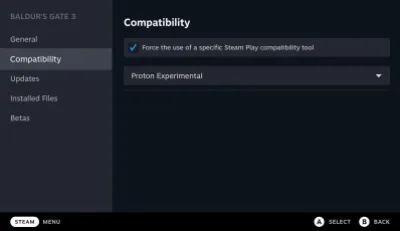
How Well Does Baldur’s Gate 3 (BG3) Play on Steam Deck?
Once you’re in Baldur’s Gate 3, the visuals and performance are surprisingly very good. The cutscenes are crisp, and the character creation looks amazing and is easy to navigate through. Even once you’ve finished spending a ton of time creating your character and finally load into the game, you’ll find the visuals quite impressive for a hand held and the performance is actually pretty solid. Sure you’ll drop frames here and there and some textures, especially on characters, won’t be quite top notch like you’ll find on a full PC.
The Steam Deck didn’t get too hot, it does drain battery very fast, so be aware of that, I was able to play roughly 90 minutes on 80% battery before it got to the point where I had to go charge, but that is enough to play it for chunks at a time. If you want a longer gaming session, you’ll either need to play it plugged in or with a Steam Deck Dock on a TV instead, although I haven’t tried that setup to see how well the controls work with an external controller.
Overall, as long as you make that change to compatibility before you launch Baldur’s Gate 3, you shouldn’t run into any issues and you will have a pretty smooth and grand time playing Baldur’s Gate 3 on the Steam Deck!





Published: Aug 3, 2023 12:34 pm