Infinite Craft is, as the title suggests, infinite. But what do you do when your crafting has become too crowded? If you’re wondering how to reset Infinite Craft, here’s what you need to know.
How to Reset Infinite Craft
Have you gone absolutely wild with Infinite Craft? Feel like you need a fresh start, so that your screen isn’t wall-to-wall wacky creations? Then you’ll want to reset Infinite Craft, and I’m going to tell you how. But it’s important you know what you want to do and what resetting means.
To reset Infinite Craft, look at the bottom left hand corner of the screen and you’ll see the word Reset. However, if you reset it, everything you’ve created will be erased. All those creations, the ones in the box on the right-hand side of the screen, will go.
Related: How to Make Sun in Infinite Craft
All you’ll be left with Water, Fire, Wind and Earth. And since Infinite Craft doesn’t have a proper save system, it just uses cookies, and they’ll be gone. You’ll have to make them all over again. If that’s absolutely what you want, go ahead and click Reset and then okay it.
If, on the other hand, you just want to wipe the left side of the screen, the workspace, and keep your bank of creations intact, look to the bottom right of your work area, where you’ll see a little brush. Click on that (you won’t be warned) and everything in the workspace goes.
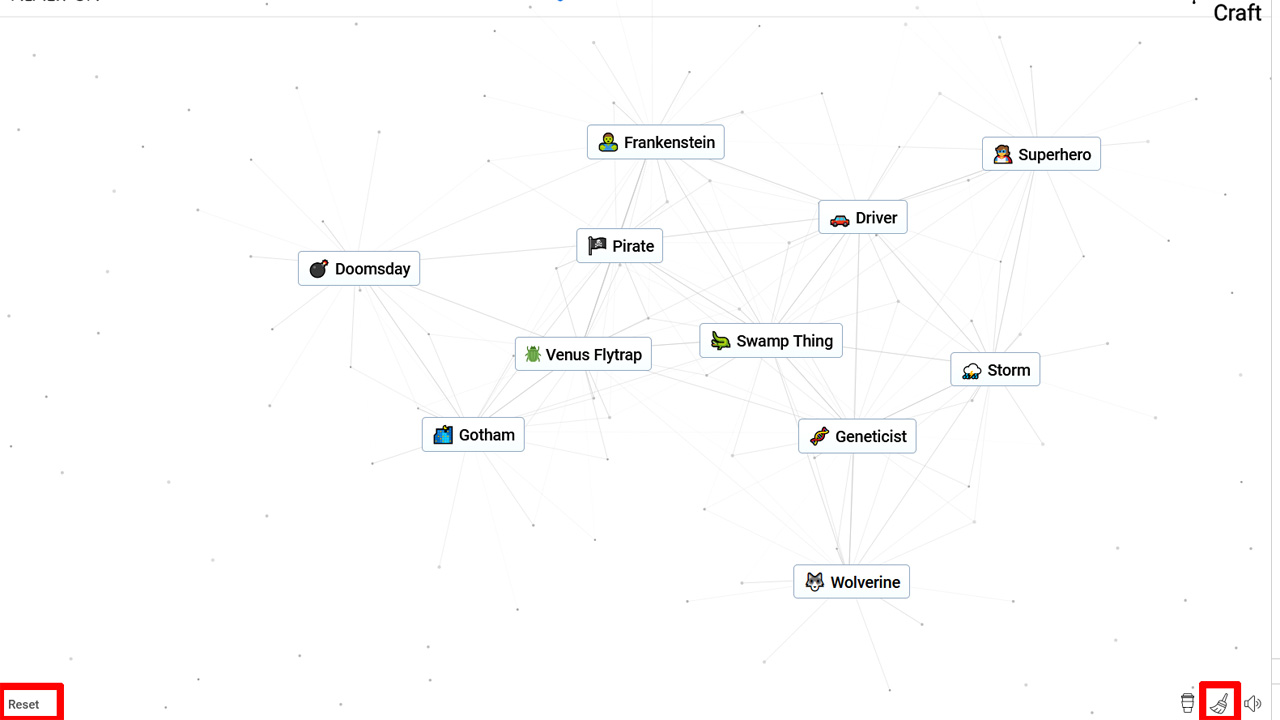
Take a look at the screenshot above to check out the difference. Reset resets the whole game, but the brush just sweeps away the creations in your workspace, keeping your creation bank intact.
That’s how to reset Infinite Craft, but you should only use that option if you’re 100% sure you want to erase everything because there’s no way of getting things back.
Infinite Craft is available now on Neal.fun. If you’re looking for more guides for Infinite Craft, stay tuned to the Escapist!

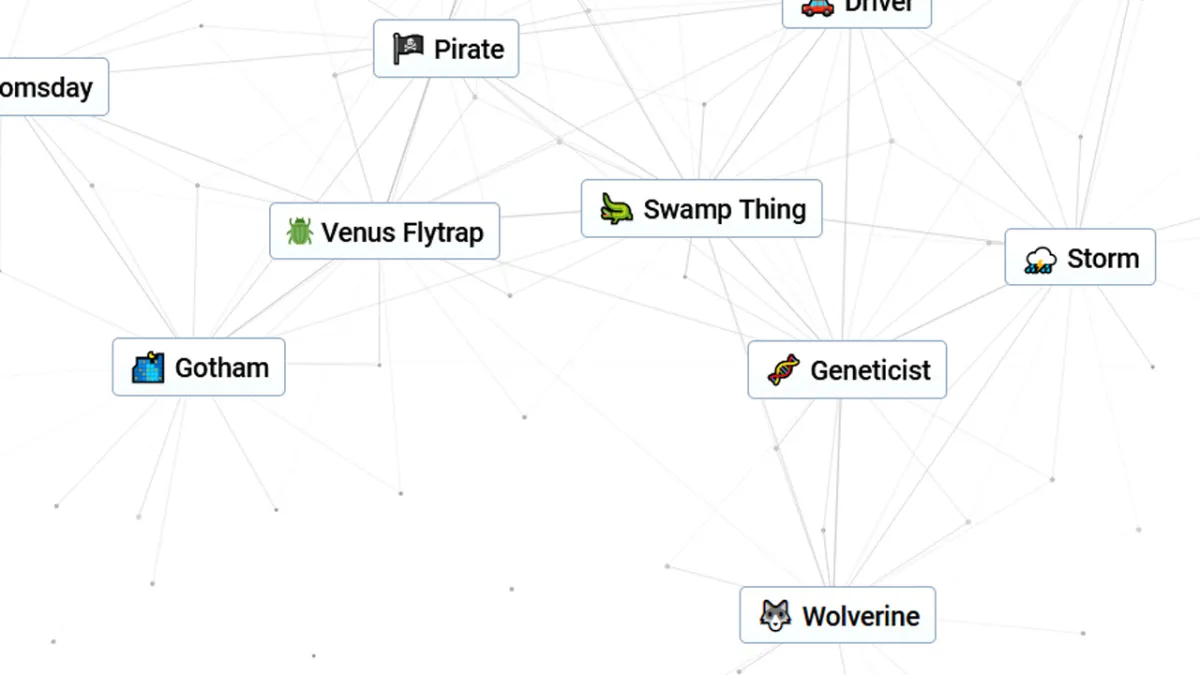




Published: Feb 19, 2024 11:53 am