Infinite Craft is great, but not everyone’s on board with the white background, clamoring for a “night mode” or “dark mode.” If you’re part of that group, here’s how to enable and use Infinite Craft’s Dark Mode.
How to Enable and Use Infinite Craft’s Dark Mode
It used to be that if you wanted to use Dark Mode in Infinite Craft, you had to download an extension and mess about a bit. The extension did have some other IC-friendly features, but there was nothing within Infinite Craft that let you switch from a white to a black background.
That’s all changed with the game’s latest update, so absolutely no extension is required. Instead, you can fire up Dark Mode without downloading anything. Dark Mode is also available on any browser, as long as it can run Infinite Craft. So what do you do?
First, launch Infinite Craft. Since the game is online and browser-based, you don’t need to worry about downloading a patch – you’ll always have the latest version.
Related: How to Make & Get Game in Infinite Craft
Now, look to the bottom right of the screen, where you should see several icons, a brush, and so forth, just to the left of the game’s vocabulary box. There should be four icons in all.
The second icon, the one to the right of a coffee cup, is a moon/sun symbol. Click on it once, and that’ll activate Dark Mode, effectively inverting the screen’s colors.
To go back to “normal” mode, tap the icon again. In the same way that it uses cookies to save your object selection, Infinite Craft will also save whether your game is in normal or Dark Mode. So, as long as you’re on the same browser, you can fire up the game, and it’ll be in whatever display mode you left it last.
And that’s how to enable and use Infinite Craft’s Dark Mode.
Infinite Craft is available now on Neal.fun. If you’re looking for more guides for Infinite Craft, stay tuned to the Escapist!

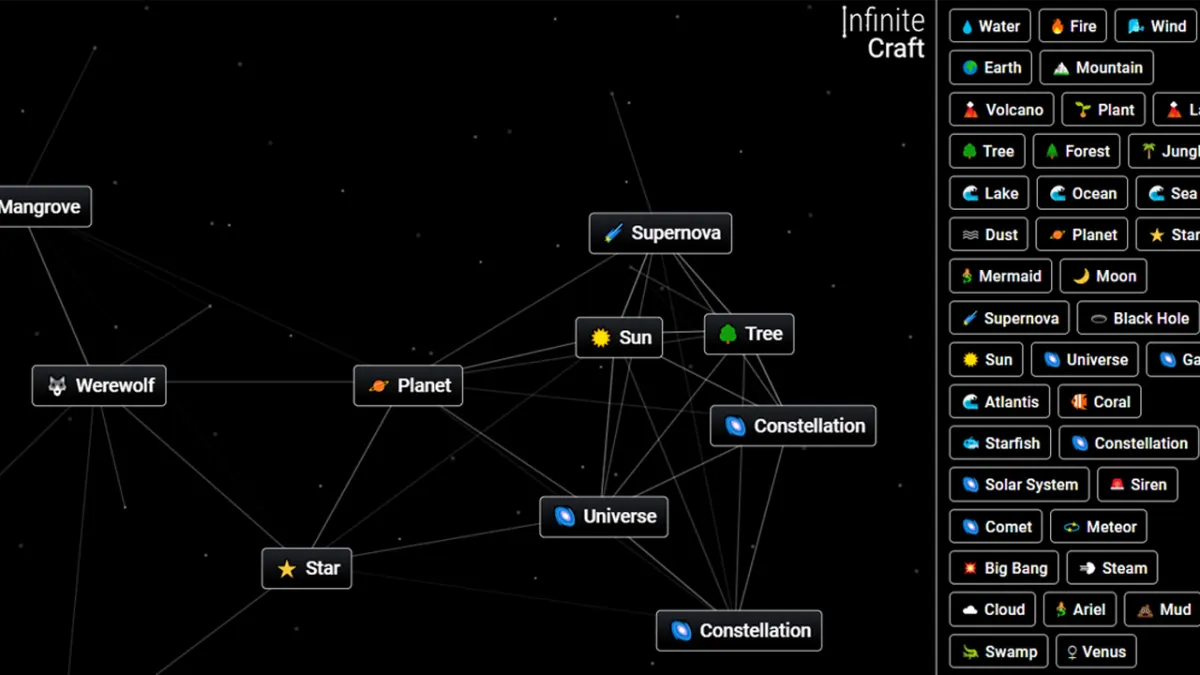




Published: Feb 27, 2024 07:37 am