New Wuthering Waves players may find some issues when trying to open the launcher through the Epic Games Store on PC. There’s a pretty simple solution to it, and while it’s still a bit inconvenient, here’s what you need to do.
How to Fix Wuthering Waves Launcher Not Opening on Epic Games Store
For some reason, the launcher for the game in Epic Games doesn’t open directly. This makes players unable to update the game and, of course, play it altogether. To open it, you must instead head to where your Wuthering Waves game files are located (C:\Program Files\Epic Games\Wuthering Waves by default, may be different depending on where you installed it) and search for the “launcher.exe” file.
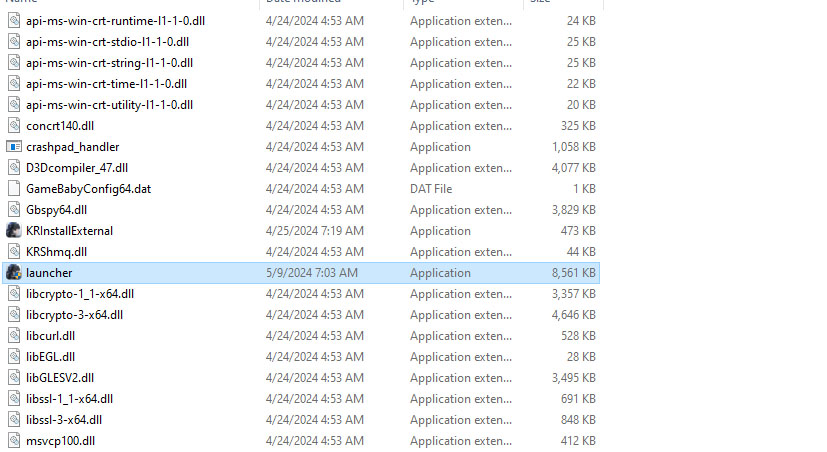
Clicking it directly will open the launcher, allowing you to start playing the game finally. Make sure to make a shortcut (right-click on it > Send to > Desktop) to avoid any possible issues in the future. Rename it and use it as your main way of opening the game from now on, until a fix is issued on Epic’s version of the game.
Related: Does Wuthering Waves Have Controller Support? – PC & Mobile
While this can be a minor inconvenience the first time opening the game, you can skip it altogether by downloading the game directly through the official website. The regular launcher hasn’t presented any similar issue as of now, although you might encounter some trouble if you happen to have a longer-than-average password.
As of now, there has been no explanation as to why opening directly through Epic wouldn’t work, but that’s probably something that will be addressed shortly. And since you can log in through any device or launcher while still keeping everything in your account (including your pre-registering rewards), you won’t lose out on anything if you switch to the regular Windows launcher until they do.






Published: May 22, 2024 09:39 pm