XDefiant is perfectly playable as a solo player, but the FPS gets much more interesting when you have a group of friends to squad up with. However, adding friends and inviting them to a party can get a little confusing. Here’s how to invite friends to a party in XDefiant.
Adding Friends in XDefiant
Before you can invite people to join your party, you need to know how to add them in XDefiant. If you’re on console, then the process is fairly simple, as all you need to do is invite a friend you already have added through your system. PS5 and Xbox players add players to their console’s friend list and invite them to their game from there. However, since XDefiant is fully cross-platform, the same process doesn’t apply if you’re looking to add friends who are on a different system.
To add a cross-play friend, you need to learn their Ubisoft gamertag. Once you have that information, follow the steps below to add friends:
- Open the Social menu in XDefiant and click on Ubisoft Connect
- Enter the friend’s Ubisoft gamertag after clicking the “Add” button on the friends list
- Press “Search” and click on the friend’s gamertag once it pops up
- If the other person accepts your friend request, they’ll now appear on your friends list in the Social menu of XDefiant
- Players can see friend requests through the Ubisoft Connect app (this mainly applies to PC players)

Related: Best ACR 6.8 Loadout in XDefiant
How to Invite Friends in XDefiant
Once a friend has been added, you should see their name on your friends list in the Social menu. From here, all you have to do is click on the friend’s name and select “Invite to Party.” You can also invite friends directly from Ubisoft Connect, which is also where the game invites go after they are sent. If you’re on PC, you’ll receive a notification that will open Ubisoft Connect after being invited to a game, allowing you to click a checkmark to join the party.
Consoles work similarly, as you can open the Ubisoft Connect app in the Social menu and manage your friend requests and game invites there. Of course, if you’re on the same platform as a friend, inviting them to a party is much simpler, as they’ll be on your system’s friends list.
And that’s how to invite friends to a party in XDefiant.
XDefiant is available now on PC, Xbox, and PlayStation.


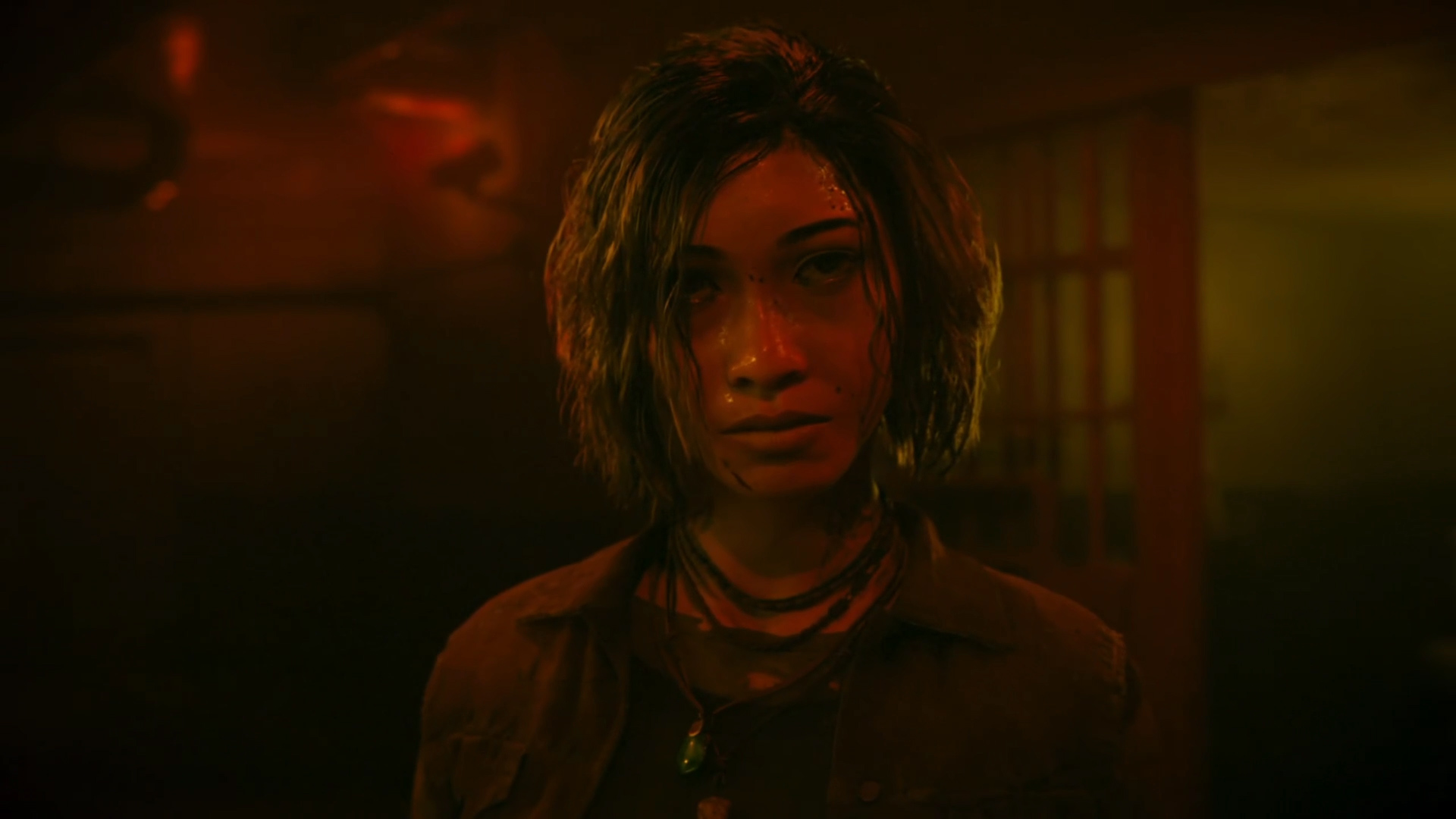



Published: May 23, 2024 11:23 am