Solo Leveling: Arise is an action RPG, and games like this tend to play and look much nicer on a big screen. Here’s how to download Solo Leveling: Arise on PC, and the benefits to playing on one.
How To Download Solo Leveling: Arise

The first thing you’ll need to do is visit the official Solo Leveling: Arise webpage. From here, you’ll have a variety of options, including the Apple App Store, Google Play, PC Download, and Google Play Games. Depending on how you’d like to play, you can either download the Netmarble client directly onto your PC, or you can play through the Google Play Games PC Launcher. For this guide, we’re going to download the game directly onto our PC.
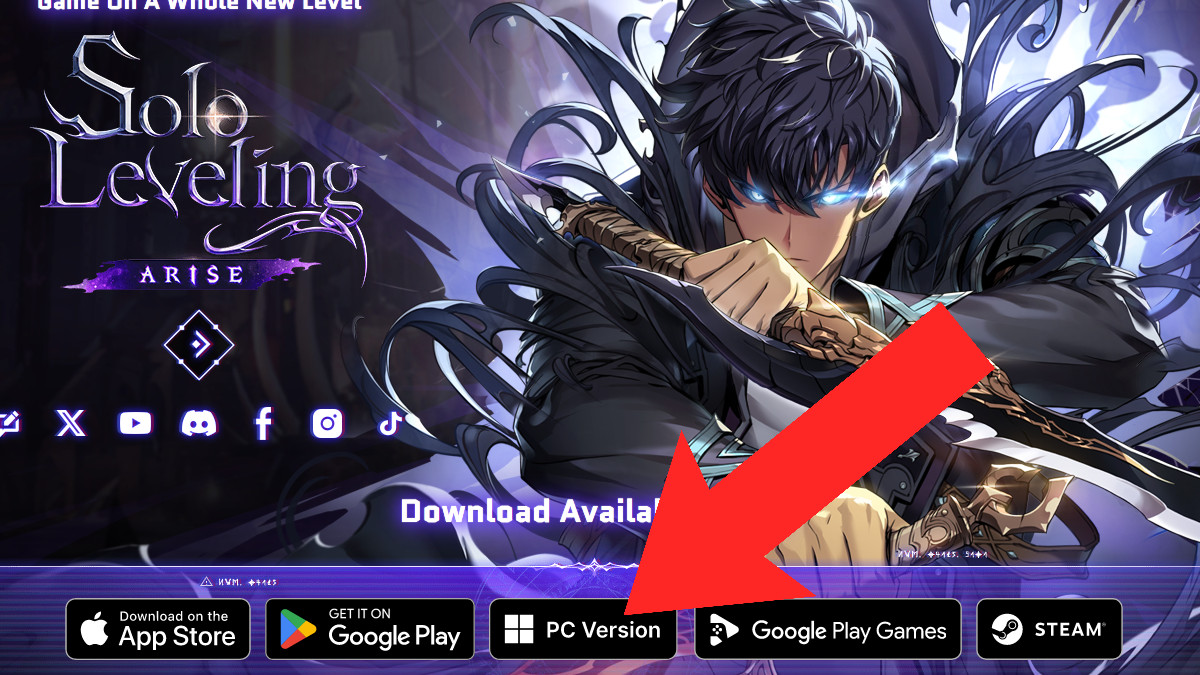
While you may be tempted to select the Steam option, Solo Leveling: Arise is not slated to release on Steam until Q3 2024. Downloading the Netmarble Launcher is going to be the easiest and most efficient way to do this for the foreseeable future. Once you have downloaded the launcher, start the Executable and install Solo Leveling: Arise onto your PC.
Related: Is Solo Leveling: Arise Pay-To-Win?
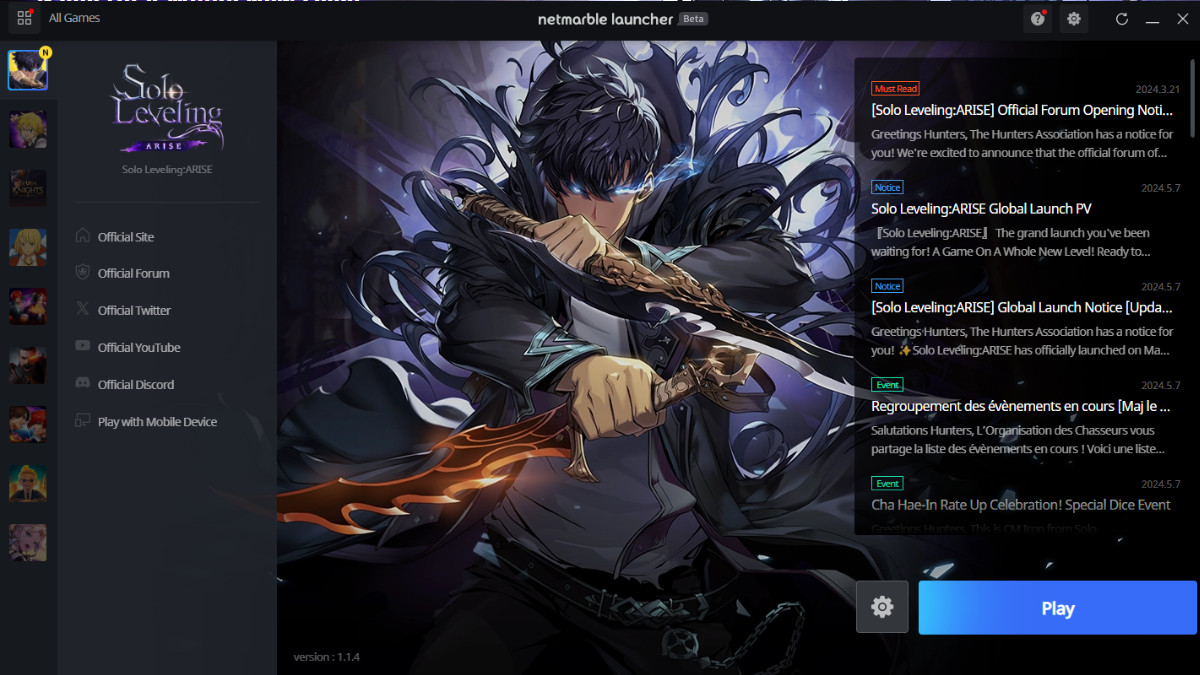
Once inside of the Netmarble Launcher, you’ll have the choice of which game you’d like to play. With Solo Leveling: Arise selected, hit the large blue play button in the bottom right of the screen to start your session.
Does Solo Leveling: Arise Have Cross-Save & Cross-Progression with Mobile?
If you’re hoping to take your progress on the go, you’ll be happy to know that Solo Leveling: Arise does feature Cross-Save and Cross-Progression. This means that you can play on your PC and pick up your progress on your favorite mobile device. What sweetens the deal is that Solo Leveling: Arise features full controller support, so you can use your favorite controller wherever you are.
Solo Leveling: Arise PC Specs – Minimum and Recommended

Looking to make sure that your PC can run Solo Leveling: Arise before you download it? Be sure to check out the minimum and recommended specs below.
Related: How to Fix Black Screen on Launch in Solo Leveling: Arise
Solo Leveling: Arise Minimum PC Specs
- OS: Windows 10 (64-bit Required)
- Processor: i3 3220 3.3 GHz or AMD equivalent
- Memory: 8 GB RAM
- Graphics: NVIDIA® GeForce GTX™ 1050 2GB
- DirectX: Version 11
- Network: Broadband Internet connection
- Storage: 20 GB available space
Solo Leveling: Arise Recommended PC Specs
- OS: Windows 10 (64-bit Required)
- Processor: i5 4460 3.2 GHz Over or AMD equivalent
- Memory: 16 GB RAM
- Graphics: NVIDIA® GeForce GTX™ 1660 6GB
- DirectX: Version 11
- Network: Broadband Internet connection
- Storage: 30 GB available space
Now that you’re ready to embark on your Solo Leveling: Arise journey, make sure that you know how to reroll if you don’t like your initial characters. It’s a little cumbersome, but with our help, you’ll have your favorite character in no time.
Solo Leveling: Arise is available now on PC and mobile devices.





Published: May 8, 2024 04:29 pm