After one of the many bugfixing patches in Wuthering Waves, players have been reporting that the music in their game isn’t working properly. Here are some ways we have found for dealing with that.
How to Fix the No Music Bug in Wuthering Waves
You may encounter this bug when, all of a sudden, your background music stops out, even though your settings have the volume set to 100. From my experience, it always happens when teleporting to another Beacon, no matter the distance. Teleporting to Jinzhou specifically seems to trigger it more frequently, though.
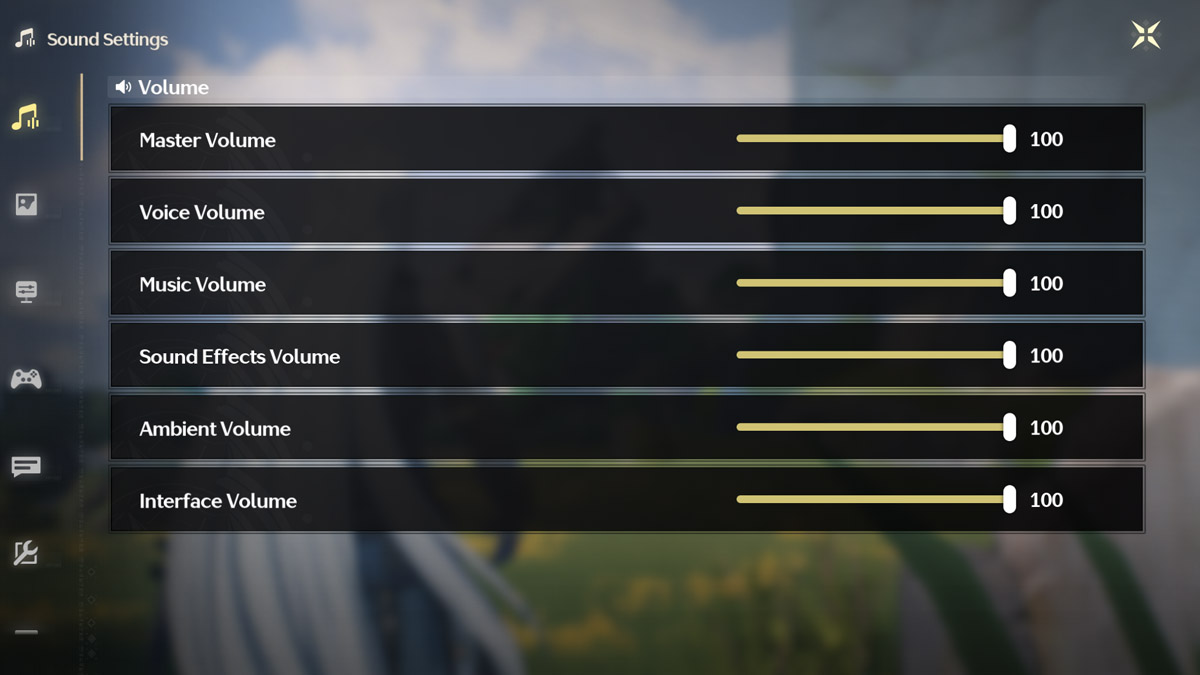
As of now, there has been no confirmed method to permanently fix this issue, as the usual troubleshooting solutions (verifying files, using the Tools option on the game’s title screen, restarting your device, etc.) don’t work, but there are some temporary solutions you can use until Kuro Games rolls out a fixing patch.
Leave and Enter the Game
If you leave the game (just leave through the menu, not closing it completely) and log in again, the music will be restored when you get back. However, this can be tedious to do if you end up getting this bug repeatedly, so it’s not the most practical solution.
Joining Co-Op Mode
As the game loads itself again when joining co-op, music will also be restored. It didn’t disappear again while I was still playing with others, and it even returned for a while when I went back to my own game, but the sound eventually went mute again after that.
Related: How to Use Photo Mode in Wuthering Waves & Screenshot Location
Not Teleporting At All
Again, it’s not a very practical solution, but definitely the most consistent I’ve found so far. If you aren’t teleporting to new areas and keep exploring everything on foot, music will remain on the game regardless of whether you enter new zones or start battles. This comes with the obvious downside of, well, having to run through the whole map just to keep the music going.
While this is a very annoying issue, it’s fortunately not game-breaking, and you can still enjoy Wuthering Waves at its fullest regardless. Kuro Games should be rolling a fixing patch anytime soon, which may end up giving us even more compensation for our troubles.
And that’s how to fix music not working in Wuthering Waves.
Wuthering Waves is available on PlayStation, PC, iOS, and Android.






Published: May 28, 2024 01:37 pm