Getting a free item in your favorite game is always a great feeling, and CoD players have the chance for a free skin for their operator. Let’s find out how to claim and redeem the free Proton operator skin in Call of Duty: Mobile.
How To Claim Proton Skin in Call of Duty: Mobile

To start the process of redeeming the Proton skin, you’ll need to visit the Amazon Prime Gaming page. You’ll need an active Amazon Prime account or know somebody who has one that is willing to give up this particular code. From here, you’ll want to navigate and find the Epic Proton Operator Skin.
Click on the option to Redeem the Code, and make sure you note it down — or keep it open in another tab to redeem later. Now, we’ll need to head to the Call of Duty: Mobile Code Redemption Page. You’ll need to make sure that you have your unique COD: Mobile player ID, which can be found in the game.
To find your Unique ID, click on your player icon from the main menu. This can be found in the top-left corner of your screen. Once you have done this, you’ll need to click on Basic, where you’ll find your UID information within your Player Card. If you’re trying to redeem your code on mobile, you can click the button next to your UID to copy it.
Related: Call of Duty: Mobile Codes (May 2024)
On the Call of Duty: Mobile codes redemption page, enter your UID, followed by the code offered by Amazon Prime Gaming. Solve the verification puzzle and click Submit to claim your freebies. You’ll find them in your Inbox on the main menu, where you can claim and equip the Proton skin for all of your game types.
Call of Duty: Mobile is available now on iOS & Android devices.

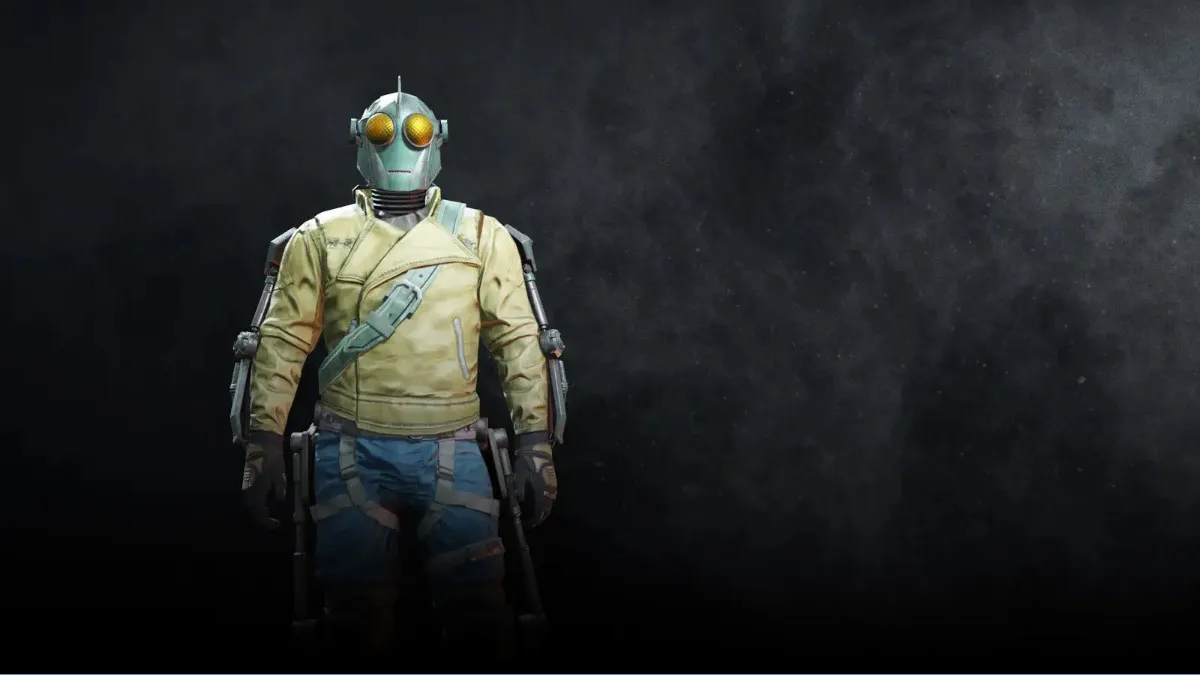

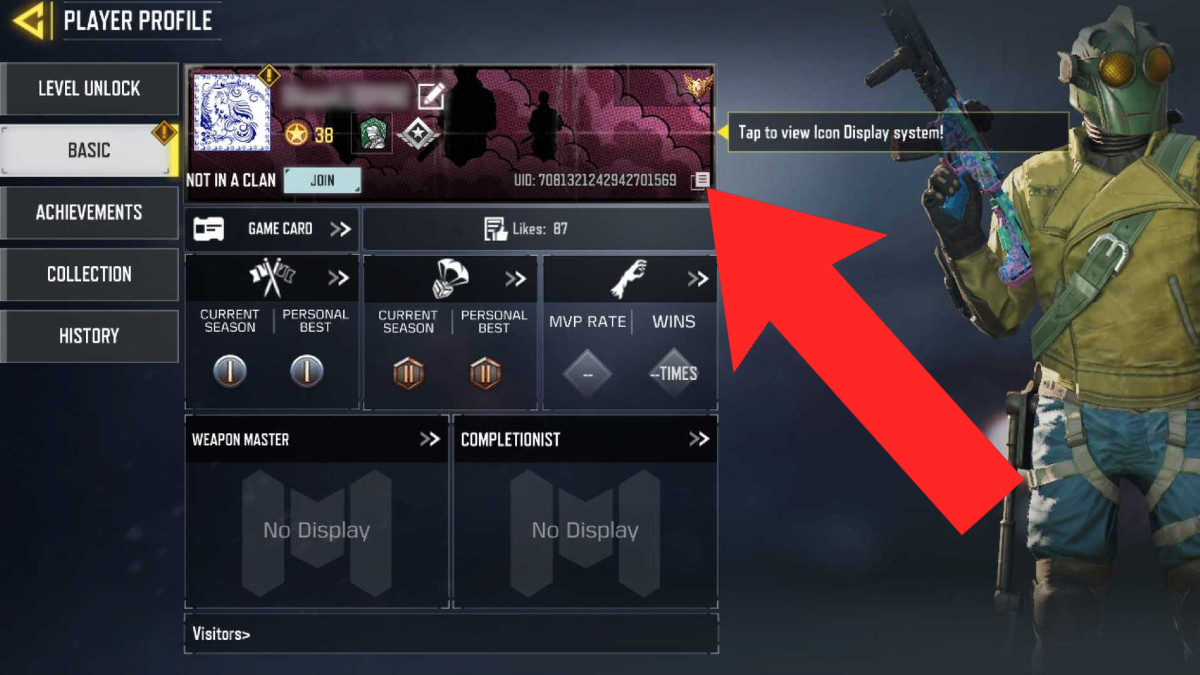











Published: May 2, 2024 07:54 pm