Getting a good jump shot going in NBA 2K24 can make a world of difference. However, this year, it’s particularly difficult to shoot, with a much smaller timing window. In this guide, we’ll be going over two of the best jump shots in NBA 2K24.
Best Jump Shots to Use in NBA 2K24
These are two incredible custom jump shots you can make in NBA 2K24 that feel really nice to shoot with. Head into the customize character menu and select animations. Go over to shooting customization and then over to the tab for creating a custom jump shot. You’ll need to level up your character’s attributes a decent amount in either Mid Range Shooting or Three Point Shooting. This will unlock more and better options to use for your jump shot. Now, all you need to do is follow the setup below, depending on your character’s height.
Best Jumpshot in 2K24 for Players Under 6’5″
Here’s what to select to get the best jump shot in 2K24 for players under 6’5″:
- Lower/Base – Stephen Curry
- Upper Release 1 – Darius Garland
- Upper Release 2 – Trae Young
- Blending and Release Speed – Release Speed 100%. Blend Darius Garland 70% to Trae Young 30%.
This results in a very smooth jump shot that you’ll be able to produce results with time and time again. A+ Release Speed means we’ll be able to shoot quickly with the ball. Defensive Immunity at A- means defenders won’t put us off our shot as much. Timing Stability means the speed and timing of our shot will stay relatively the same even when tired or under pressure from another player.
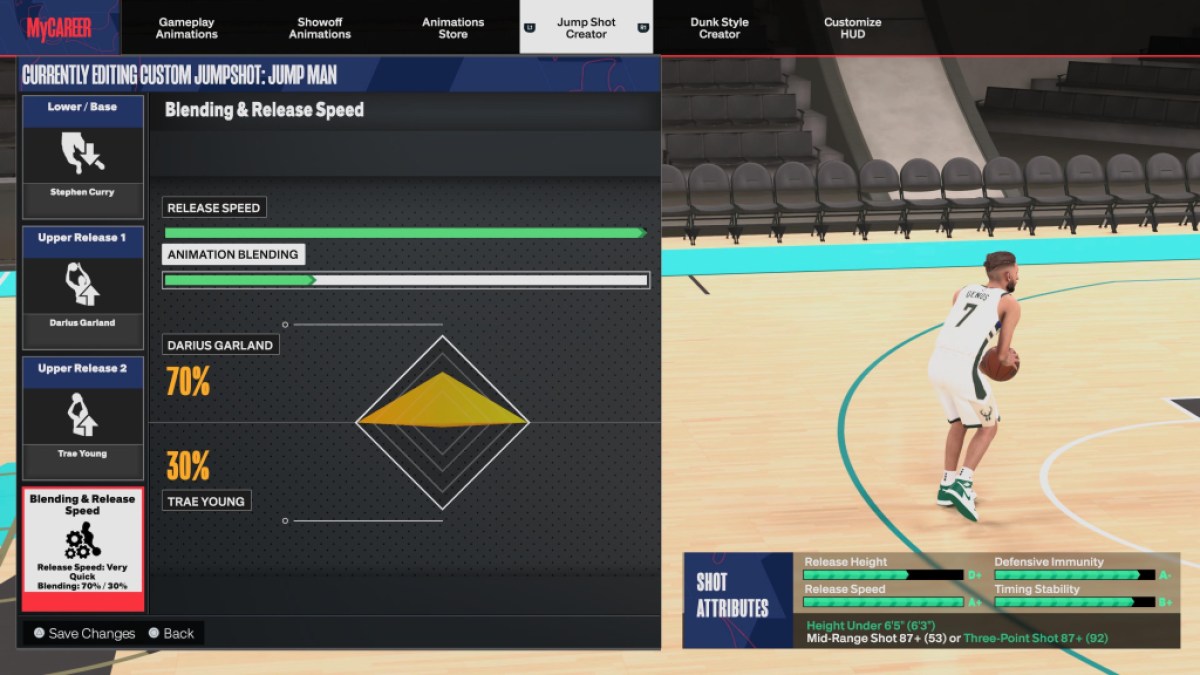
Related: Best Ways to Earn VC in NBA 2K24
Best Jumpshot in 2K24 for Players Over 6’5″
Here’s what to choose to get the best jump shot for players over 6’5″ in NBA 2K24:
- Lower/Base – JT Thor
- Upper Release 1 – Saddiq Bey
- Upper Release 2 – Oscar Robertson
- Blending and Release Speed – Release Speed 100%. Blend 75% Saddiq to 25% Oscar Robertson.
You’ll be able to hit a lot more green three-pointers with this jump shot, especially with your taller player. It’s a quick and smooth jump shot that big men often lack. With an A Height and A+ Release Speed, your shots will be sailing in over your opponents. As a larger player, you generally have better physical stats like Strength, so Defensive Immunity and Timing Stability aren’t as important for players with a larger build.
How to Change the Shot Meter in 2K24
Here’s how you can change the Shot Meter in MyCareer Mode:
- Navigate to the MyPlayer tab.
- Select Animations.
- Choose Customize HUD.
Here, you can alter the shot meter’s appearance, including its shape, size, color, and location on the screen. You can also adjust when the shot meter appears during gameplay.
Here’s how to change the Shot Meter in other game modes:
- Access the Main Menu.
- Select Features.
- Go to Controller Settings.
- Scroll down to find shot meter customization options.
While you won’t get a live preview outside of MyCareer, you can still experiment with different settings to find what works best for your playstyle.
And those are the best jump shots I’ve tried out so far in NBA 2K24. And for even more help refining your game, check out the best controller settings for NBA 2K24.
NBA 2K24 is available now.
The above article was updated on 5/16/2024 by Davi Braid to add additional information about 2K24.















Published: May 16, 2024 08:32 am