One of the tricker offensive play types to nail down in EA Sports College Football 25 is the run-pass option (RPO). The RPO is an important play in many offensive playbooks, so check out the guide below to see how to run them.
How to Run an RPO in College Football 25

These types of plays require you to press certain buttons based on what type of defense you’re going up against, which can be difficult to do in the heat of the moment. Most RPOs snap the ball to the quarterback, and the running back goes in for a handoff. The RPO allows you to either hand the ball off to the running back or keep the ball as the quarterback. The choice to hand the ball off or keep it is largely determined by how the defense is set up.
However, before you can determine whether to run or pass, you need to learn how to keep the ball as the quarterback. By default, the RPO will hand the ball off to the running back if you don’t press the right button. You can see how to effectively run an RPO in College Football 25 below:
- Run the play as normal by snapping the ball to the quarterback. You want to check the play call beforehand to see where your running back/quarterback is supposed to run with the ball. You also want to check what routes the receivers are running if you decide to pass.
- When the ball is in the quarterback’s hands, decide whether you want to run or pass.
- If you want to run the ball with the running back, then press no additional buttons.
- If you want to keep the ball as the quarterback, then hold whatever receiver button you want to throw to as the running back is going in for the handoff.
- When done correctly, the RPO sees the quarterback fake the handoff to the running back and throw the ball to the chosen receiver.
The most important element of an RPO in College Football 25 is remembering to hold X/A at the right time. If you mess that up, then you likely won’t know what’s happening on the play and be caught off guard.
Some RPOs also feature an additional step where the quarterback can pitch the ball to another runner after faking the handoff. If you want to pitch the ball, press “L1/LB” when you have the ball in space with the quarterback. You also want to ensure a nearby runner is in place to catch the ball. If no runner is near, the pitch won’t work and your quarterback will continue running.
And that’s how to do an RPO in College Football 25.
EA Sports College Football 25 is available now on PlayStation 5 and Xbox Series X|S.







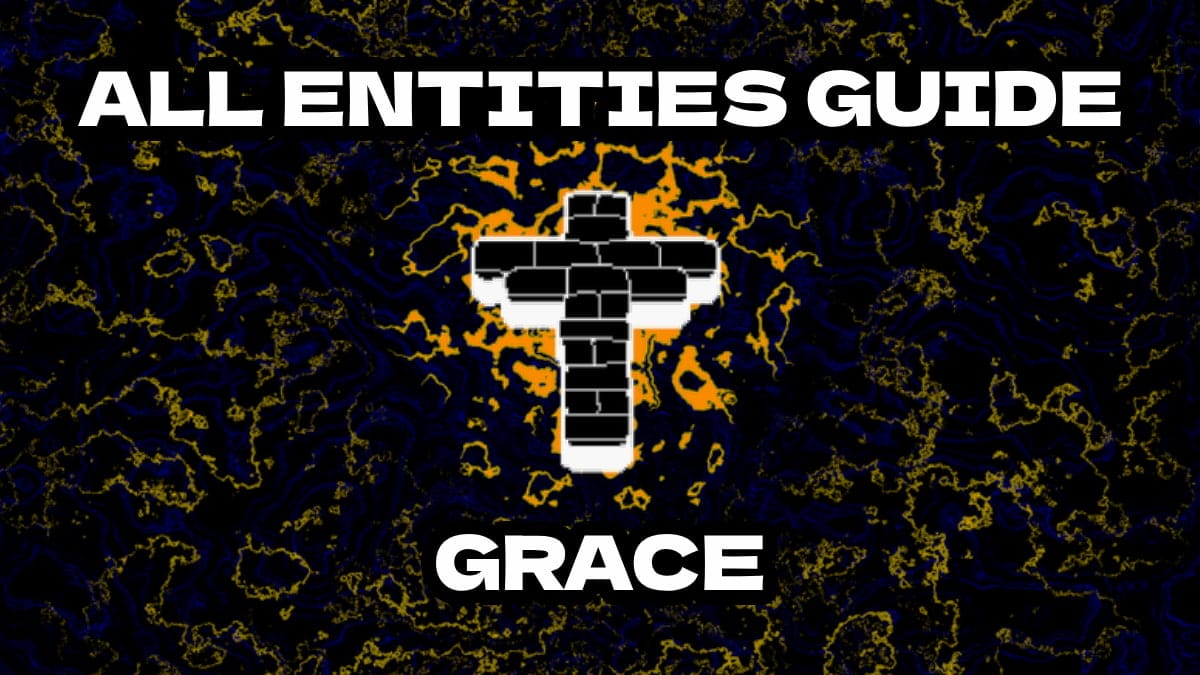
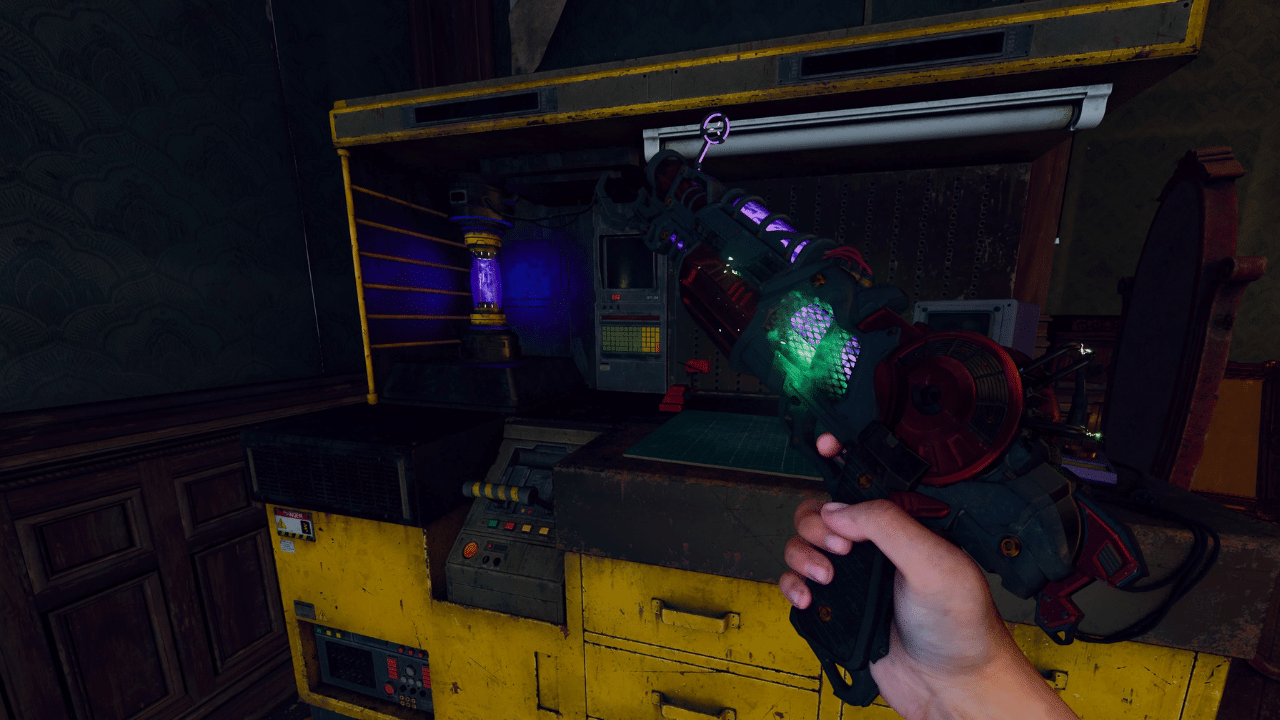





Published: Jul 19, 2024 3:43 PM UTC