Playing on a dedicated server in Satisfactory can be extremely enjoyable, especially with friends, but there are some issues stopping players from doing that. One of those issues is the notorious Encryption Token Missing error, which can be fixed relatively easily most of the time in Satisfactory.
Fixing the Encryption Token Missing Error in Satisfactory
The only time most players will see the Encryption Token Missing error is when they attempt to join an online server straight from the main menu. If you click the “Join Game” button right when you boot up Satisfactory, then you might be met with the error. While there’s no clear-cut reason for the message appearing, there is a simple way to get around it.
Instead of pressing “Join Game” to select a server, you need to go through the Server Manager in Satisfactory. The Server Manager can be accessed on the main menu, right above the “Credits” option. By visiting the Server Manager, you can type in the name of the server you want to join directly and get in that way. This shouldn’t trigger the Encryption Token Missing error and you’ll be able to enjoy Satisfactory on the server you want to play on.

However, if that doesn’t work, then the host (you or someone else) might need to change their port forwarding. The 1.0 update in Satisfactory changed what ports need to be forwarded to run a dedicated server, and this has affected players’ ability to join these servers.
What Ports To Forward For Server Hosting in Satisfactory
The following ports need to be forwarded for dedicated servers to run properly:
- Forward ports 7777, 15000, and 15777 to UDP and TCP in Windows Defender Firewall or via your router on the PC the server is running through
If you’re the host of a dedicated server, then you need to make these changes. If you’re someone trying to join another host’s server, tell them about these ports so you can stop seeing the Encryption Token Missing error in Satisfactory. Once the host makes the changes, they and any player trying to join the server should be able to join without any issue. If the error message persists, then you want to try and join using the Server Manager as outlined above. If both of those fixes fail, then something could be wrong with your copy of Satisfactory or the server.
Once you’re online and playing Satisfactory, make sure to check out our guide on all the SAM Ore locations.









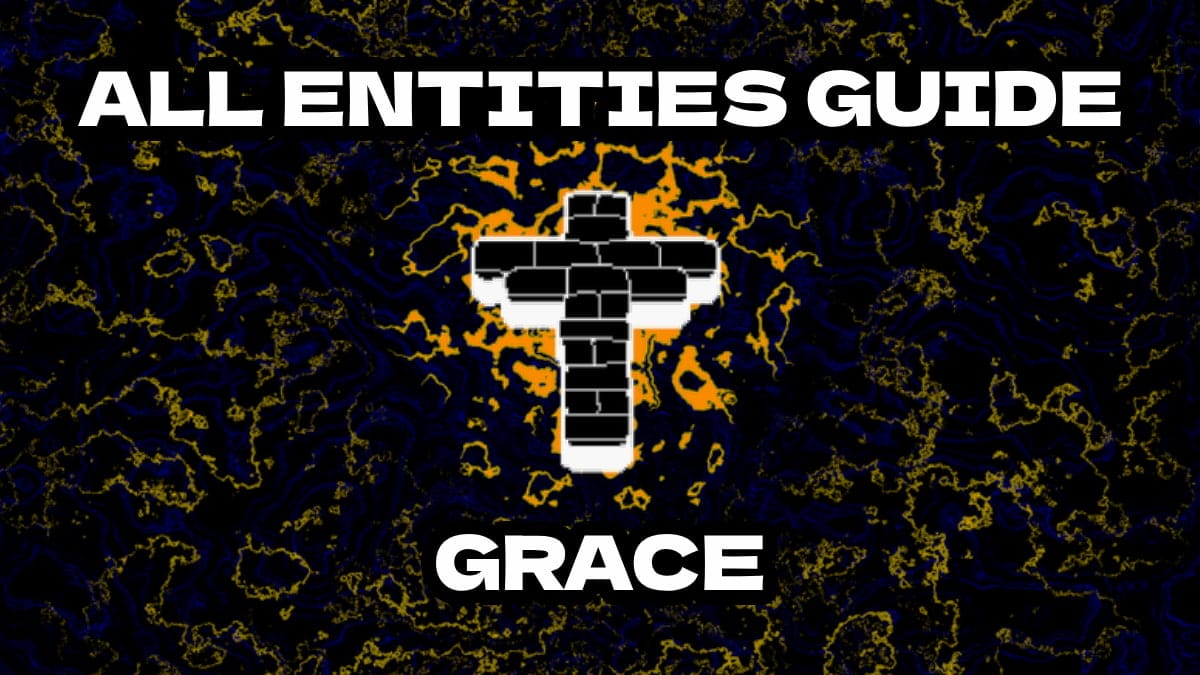




Published: Sep 17, 2024 4:50 AM UTC