The long-awaited Destiny 2 expansion, The Final Shape, is finally here. However, there appears to be an issue with the servers as thousands of players flock to their consoles to try out the new content. Here’s how to fix Destiny 2: The Final Shape not working.
How to Fix Destiny 2: The Final Shape Server Issue

When players load up Destiny 2, they’re being met with a message that reads, “Destiny 2 servers are not available. Dismiss this message to try again.” That’s not what they want to hear, especially when they’ve waited so long for this expansion, but there’s no reason to worry – there are a few potential fixes to the problem.
The first solution is to ensure that Destiny 2 has been updated. Anyone not running the current version of the game won’t be able to dive into The Final Shape. It’s also worth heading over to Bungie’s official social media channels to see whether the issue is on the developer’s end. If the servers are firing on all cylinders, though, it’s time to take a classic approach.
Related: All Pre-Order Bonuses and Editions For Destiny 2: The Final Shape
As the error explains, dismissing the message will allow players to try again. Closing the game may do the trick and allow players to sneak through the server issue. It’s not guaranteed to work, but it’s better than sitting by and doing nothing. However, that may be a good idea for players who are willing to be patient and let others deal with all of the bugs. The Final Shape isn’t going anywhere, so being the first one through the door doesn’t mean all that much.
And that’s how to fix the Destiny 2: The Final Shape expansion not working.
Destiny 2: The Final Shape is available now.


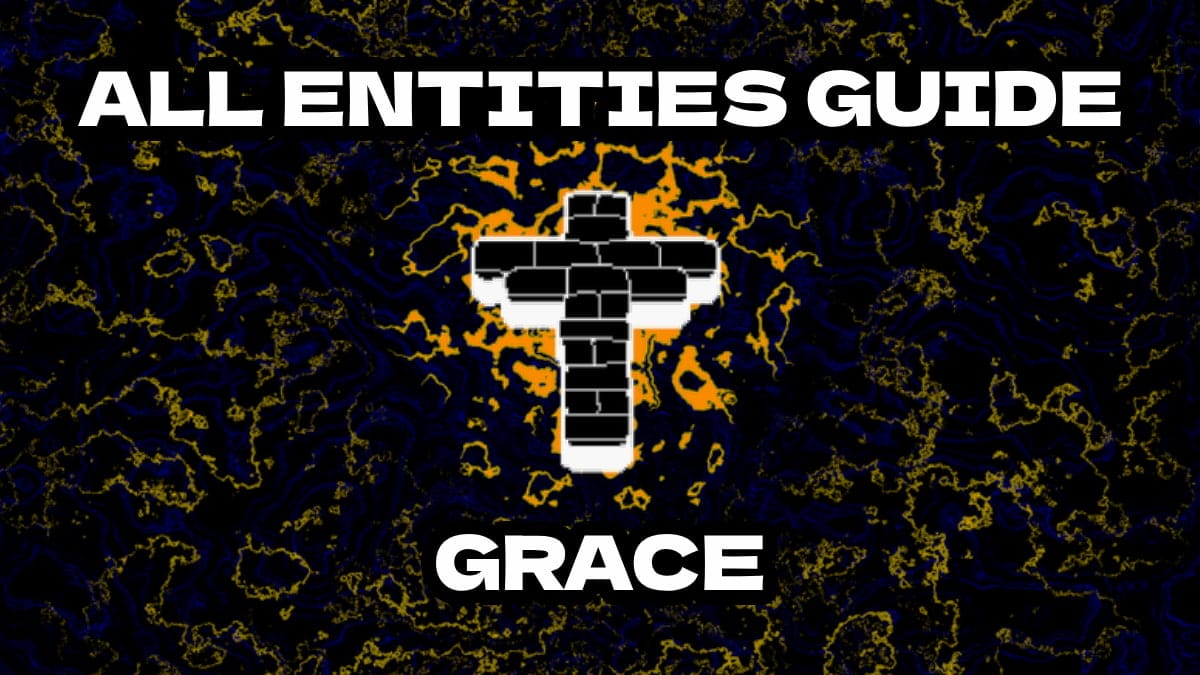
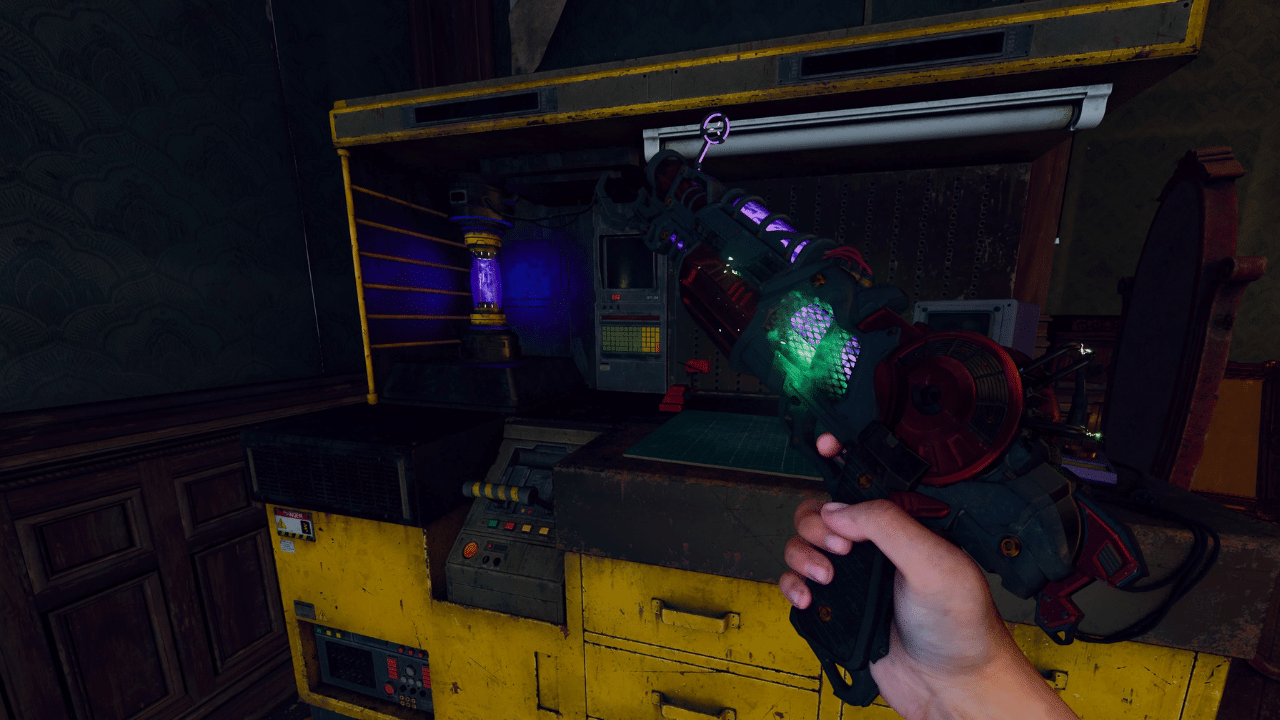



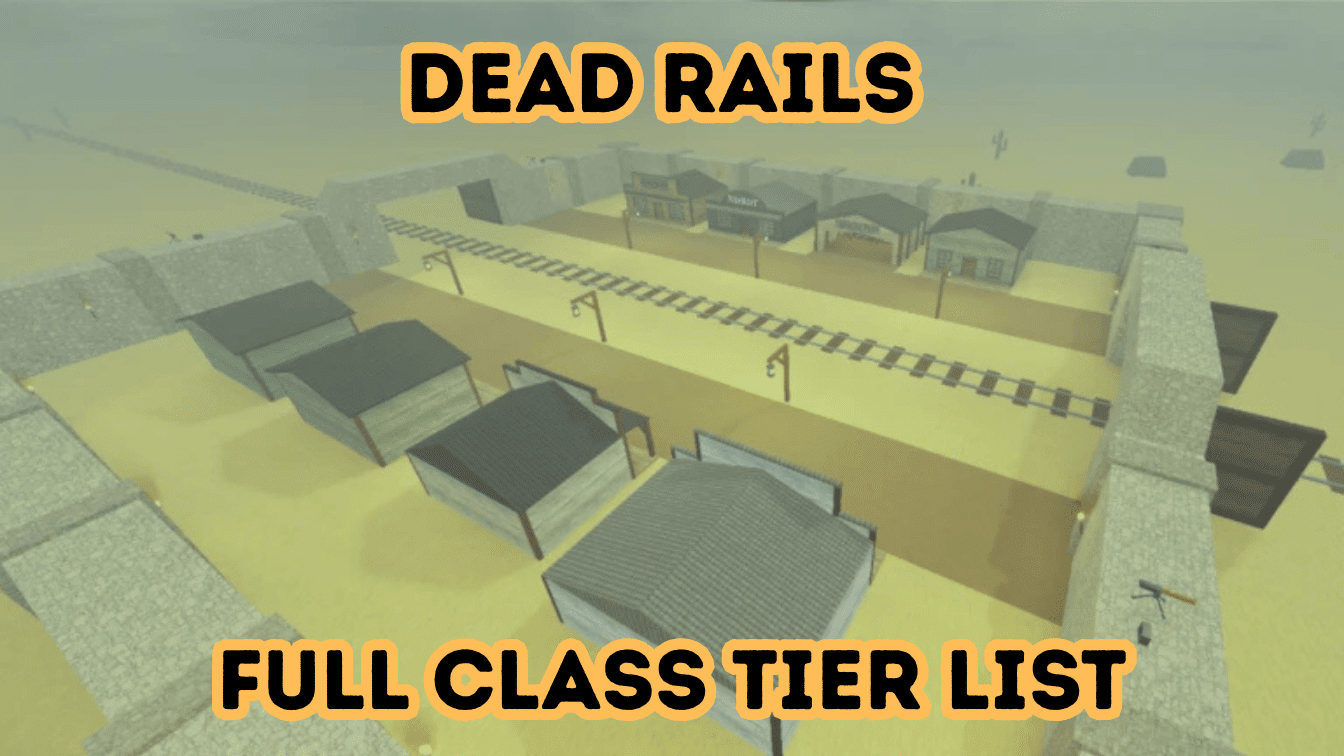






Published: Jun 4, 2024 5:32 PM UTC