Updated: October 7, 2024
Looked for the latest codes.
No one can resist the urge to press buttons, especially in Insane Button Simulator. These buttons actually have a function, and the more you step on them, the more filthy rich you’ll be. So, start pressing those buttons and have fun.
Speaking of fun, you can enhance your gameplay experience with upgrades, and to unlock them faster, you can use Insane Button Simulator codes. Gems are the best currency in-game, and you can grab them for free with the codes listed below. Speaking of Simulator games, you should try some sumo wrestling while redeeming codes from our list of Sumo Wrestling Simulator Codes!
All Insane Button Simulator Codes List
Active Insane Button Simulator Codes
- UPDATE4: Use for x100 Gems (New)
- Darkness: Use for x100 Gems (New)
- DarkWorld: Use for x150 Gems (New)
- D4RKN3SS_K33P_GR0W1NG: Use for x300 Gems (New)
- 400K: Use for x250 Gems (New)
Expired Insane Button Simulator Codes
- UPDATE3
- V0LCAN0
- 1000Likes
- S3CR3T_C0D3
- 80K
- 100Likes
- 200Likes
- 300Likes
- 400Likes
- 300Likes
- UPD2
- UPGRADE
- Update1
Related: Mowing Simulator Codes
How to Redeem Codes for Insane Button Simulator
Redeeming Insane Button Simulator codes is as simple as pressing a button, and you can see how thanks to our guide below:
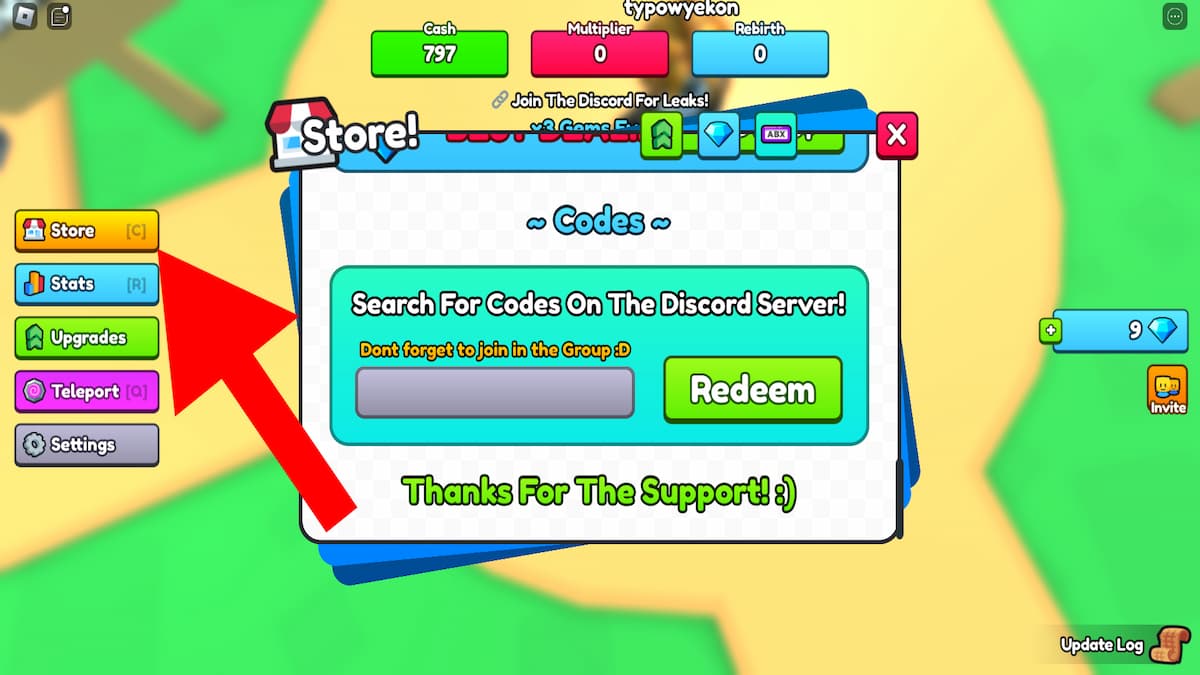
- Launch Insane Button Simulator in Roblox.
- Press the Store button and scroll down or click the ABX button to reach the Codes section.
- Type a code into the text field.
- Hit Redeem to obtain goodies.
How to Get More Insane Button Simulator Codes
The Insane Button Simulator codes are not far from your reach because they’re on this list. Your task is pretty simple, and that’s to bookmark the page and check it on occasion for new codes. However, you can also stray a little from this page and also look for codes on the Agility Games Discord and the Agility Games Roblox group.
Why Are My Insane Button Simulator Codes Not Working?
You can only claim goodies if the Insane Button Simulator codes are correctly typed in. Typos happen to everyone, but they’re tedious to deal with, so it’s best to copy/paste codes to avoid this problem. However, there is another issue that can completely prevent you from obtaining goodies, and that’s expired codes. Rewards don’t always last forever, and we rarely know their expiration dates, so we urge you to inform us when a code is outdated so that we can update our list.
What is Insane Button Simulator?
Insane Button Simulator is your typical Roblox Simulator experience, except you press buttons this time. You won’t be able to push all the buttons at the beginning because you need a certain amount of cash, but the ones you can give you multipliers. With these multipliers, you can keep earning more money and press more buttons.
Our lists of Clone Simulator Codes and Bicep Simulator Codes are also worth checking out if you want to keep claiming more freebies!














Published: Oct 7, 2024 9:44 AM UTC