There’s a new MMORPG on the scene, Throne and Liberty, and it has plenty of gamers talking. However, like any new game, it’s hard for some people to get a hang of the controls, especially the movement. Here’s how to auto run in Throne and Liberty.
How Do You Auto Run in Throne and Liberty?

Before you even get a chance to name your character, Throne and Liberty tosses a lot of controls at you. A giant control guide appears on your screen, laying out all of the different things you can do. But there isn’t a button or key that makes your character run automatically. That can be incredibly frustrating, especially in a game that requires a lot of travel. Thankfully, there is a way to send your character running.
On console, hitting the left trigger brings up a menu with a few different controls. The one at the very top is “Move Constantly,” and activating it will make your character start to auto run. Anyone on PC will have to head to their controls to figure out which key Move Constantly is, but it’ll be there, and you can always change the shortcut.
There’s another way to make life easier in Throne and Liberty, though. As the game’s fansite lays out, there is an “auto-move” feature that allows players to “automatically move to their destinations.” It’s not activated by a single button or key, though, being part of the map you get pretty early on. Once you get your hands on the map, you can open it and view all of the different destinations in the world, and some of them will have the auto-move feature enabled, allowing you to send your player in that direction without continuing to move them.
Related: How to Fix Character Creation Locked in Throne and Liberty
The auto-move feature can also be used to knock out quests. If you see a challenge with a footstep icon next to it, you can have your character move toward it automatically, allowing you to put your controller or mouse down for the time being. Of course, it’s not a good idea to step away for too long, as the world of Throne and Liberty is dangerous, and you never know when another fight will arrive.
And for anyone who doesn’t feel like walking or running at all, there are waypoints you can use to teleport to different areas. They will need to be unlocked first, though, so it’s not a good idea to plan on teleporting everywhere, at least early on in the game. Besides, who wants to miss all that beautiful scenery?
And that’s how to auto run in Throne and Liberty. If you’re interested in more, here’s how to get and use Dimensional Soul Shards in the MMORPG.
Throne and Liberty is available now for PlayStation, Xbox, and PC.






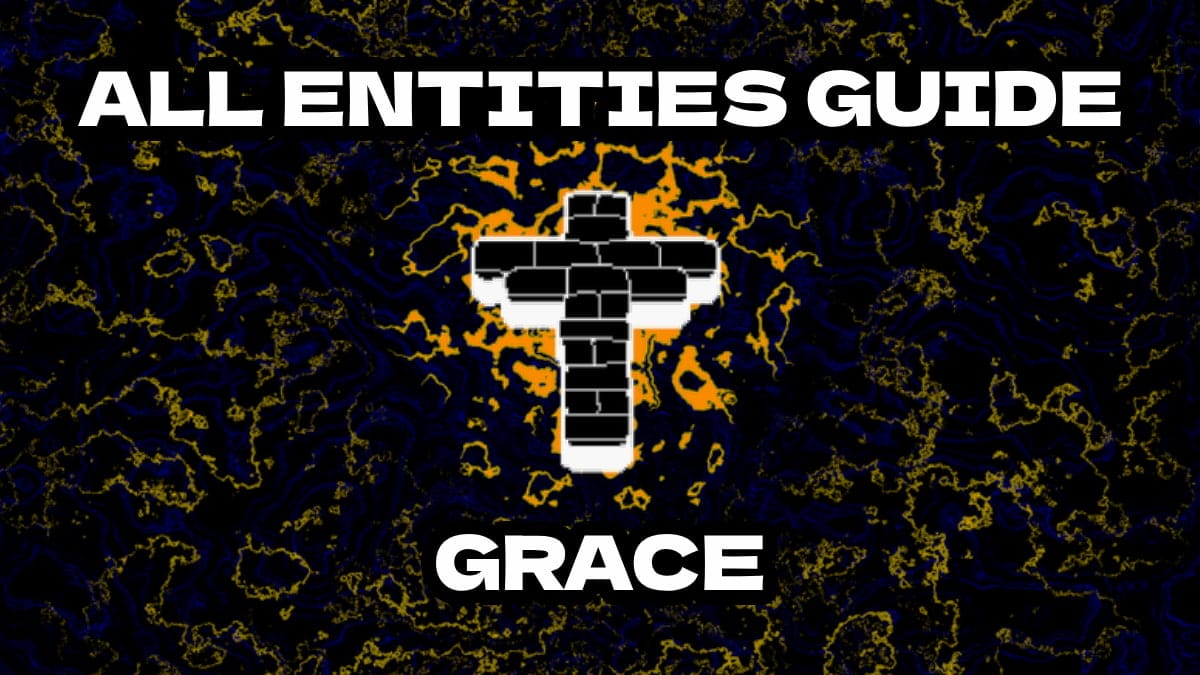
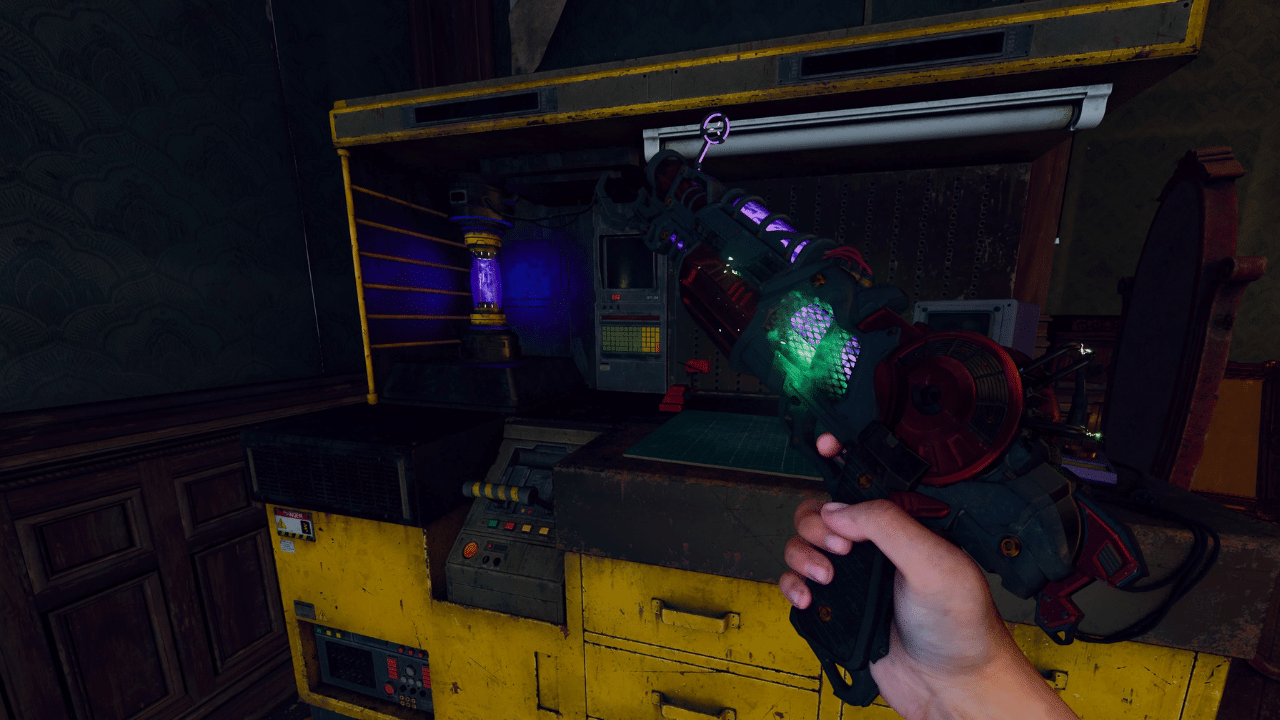






Published: Oct 2, 2024 4:05 PM UTC