Dragon Ball: Sparking Zero has come out of the gates swinging, with thousands and thousands of players trying to surpass their limits. However, no game is perfect, and the latest Dragon Ball title is running into some problems. Here’s how to fix Dragon Ball: Sparking Zero online not working.
What To Do If Dragon Ball: Sparking Zero Online Isn’t Working

Unlike another recent release, Throne and Liberty, which disconnects players from servers and throws all kinds of errors at them, leaving them scratching their heads, Sparking Zero‘s online modes are just being a little unreliable. So, if you’re running into issues getting into a Battle or just connecting to online modes at all, here are a few things you can try to fix the problem:
- Restart the Game
- Every article like this will mention this option. It’s the quickest and easiest way to give your game a breather and allow the issues to take care of themselves. It’s not guaranteed to work, but it’s better than sitting there and getting upset enough that you try and go Super Saiyan.
- Check Your Internet Connection
- You probably can’t count on two hands how many times you’ve had trouble playing an online game, only to realize there was an issue with your Internet. Restarting the modem can go a long way toward fixing the issue, and it might make a lot of the other devices in the house feel better. There’s also a chance your house has more than one Wi-Fi, and you’re connected to the wrong one.
Related: Dragon Ball: Sparking Zero What If Guide: How To Unlock Alternate Timelines
- Check for Server Issues
- While no matter what anyone says, it will feel like the issues are with your console or PC, it’s possible that Sparking Zero online isn’t working because the game itself is on the fritz. Heading to social media to look for other players dealing with the same issue can help put your mind at ease. And don’t just limit yourself to places like X, as Reddit is a great resource because it’s where gamers come together to discuss their love for the game and other issues.
And that’s how to fix Dragon Ball: Sparking Zero online not working. If you’re interested in more, here are the best character interactions in the game, listed.
Dragon Ball: Sparking Zero is available now on PlayStation, Xbox, and PC.


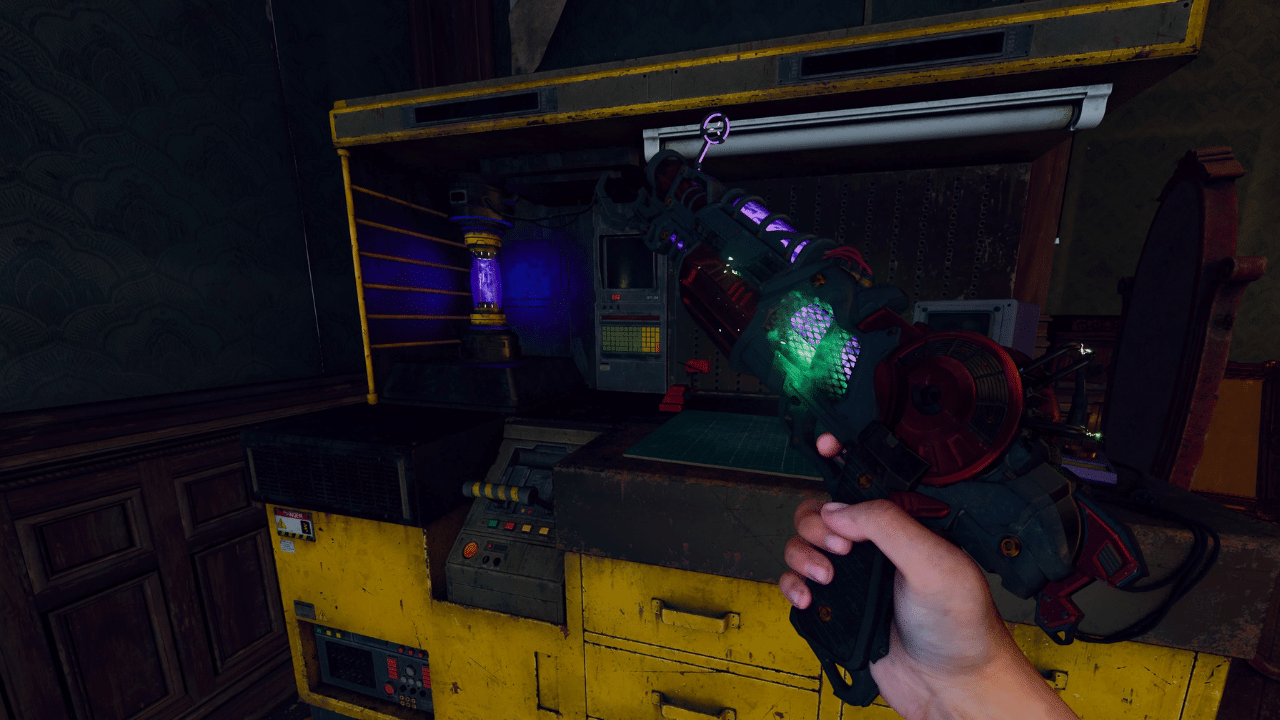



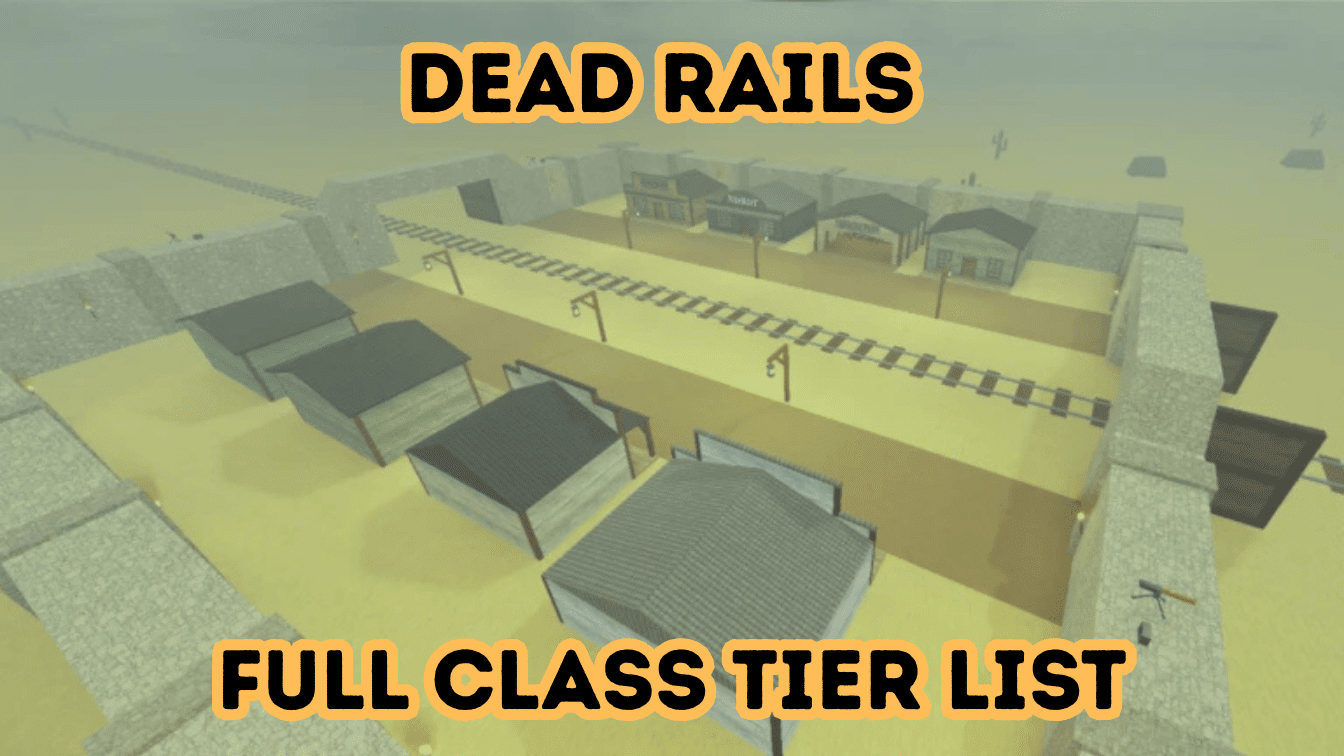





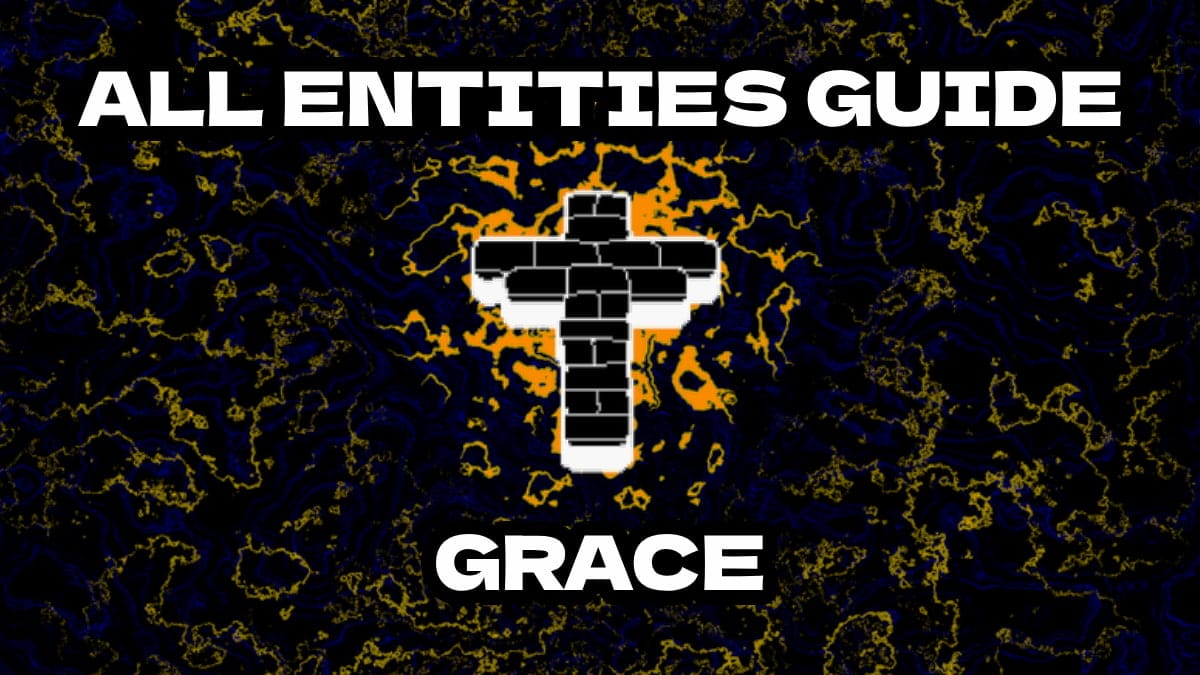

Published: Oct 12, 2024 12:43 PM UTC